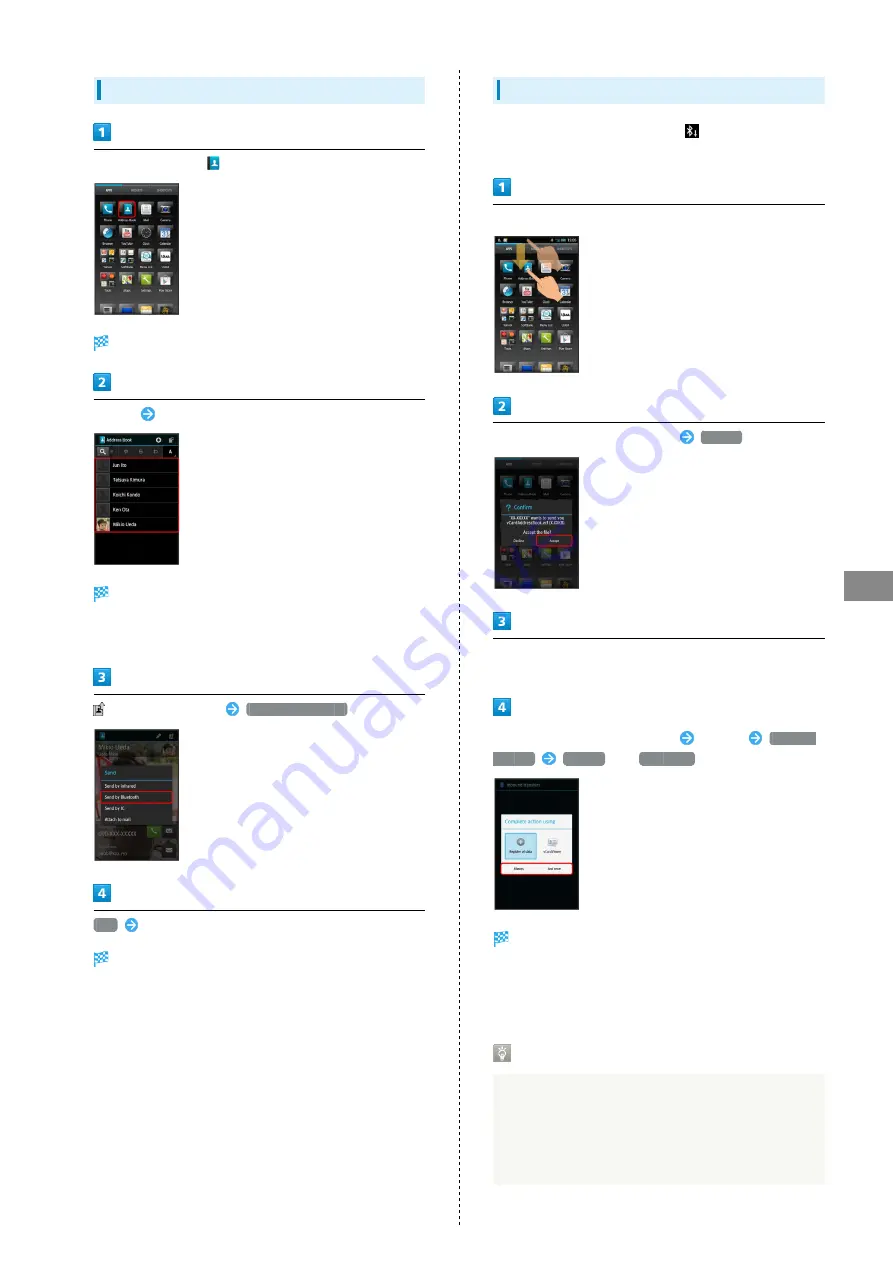
77
Connectivity
SoftBank 206SH
Sending Files (e.g., Address Book)
In application sheet,
(Address Book)
Address Book opens.
Tap tab
Tap contact
Contact opens.
・Contacts are sorted by the first character of last name
(Read last).
(send) on Action Bar
Send by Bluetooth
Yes
Tap device
File is sent.
・If confirmation appears, follow onscreen prompts.
Receiving Files (e.g., Address Book)
When file reception request arrives,
appears. To receive
files:
Drag Status Bar down for Notifications Window
Tap Bluetooth
®
share notification
Accept
After receiving files, Drag Status Bar down for Notifications
Window
Tap Bluetooth
®
share notification
Tap file
Register
of data
Always
or
Just once
Data is saved.
・If confirmation appears, follow onscreen prompts.
・Messages received via Bluetooth
®
can be used from
Contents Manager.
Accepting Connection Requests
Handset automatically accepts connection requests from
paired devices. For unpaired devices, set handset to be
discoverable first; when connection request arrives, follow
onscreen prompts.
・If confirmation appears, follow onscreen prompts.
Summary of Contents for 206SH
Page 1: ...206SH User Guide...
Page 2: ......
Page 6: ...4...
Page 43: ...Phone Calling 42 Optional Services 43 Address Book 48...
Page 64: ...62...
Page 65: ...Camera Photo Camera 64 Video Camera 65...
Page 69: ...Music Images Music Images 68 Music Files Music 68 Still Images Video Album 69...
Page 72: ...70...
Page 73: ...Connectivity Wi Fi 72 Tethering Option 74 Bluetooth 75...
Page 81: ...Global Services Global Roaming 80 Calling from Outside Japan 81...
Page 86: ...84...
Page 104: ...102...
Page 105: ...Appendix Specifications 104 Customer Service 105...
Page 108: ...106...
Page 126: ...124...
Page 129: ......






























