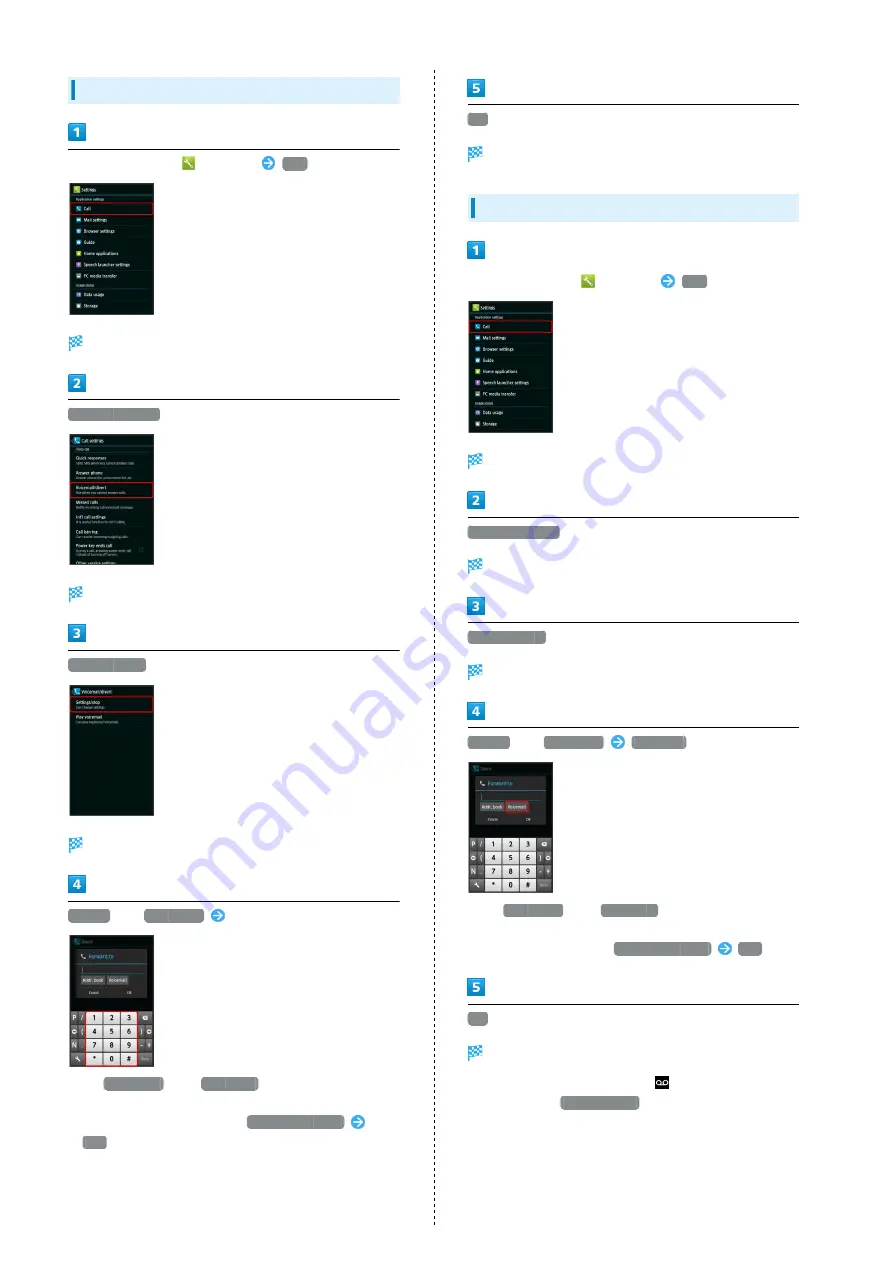
44
Call Forwarding
In application sheet,
(Settings)
Call
Call settings opens.
Voicemail/divert
Voicemail/divert menu opens.
Settings/stop
Divert menu opens.
Always
or
No answer
Enter number
・For
No answer
, Tap
Wait time
and select ring time as
needed.
・To cancel Call Forwarding, Tap
Stop call forward
Yes
.
OK
Call Forwarding is set.
Voicemail
In application sheet,
(Settings)
Call
Call settings opens.
Voicemail/divert
Voicemail/divert menu opens.
Settings/stop
Divert menu opens.
Always
or
No answer
Voicemail
・For
No answer
, Tap
Wait time
and select ring time as
needed.
・To cancel Voicemail, Tap
Stop call forward
Yes
.
OK
Voicemail is set.
・When a new message is recorded,
appears. To play
messages, Tap
Play voicemail
in Voicemail/divert menu,
then follow voice guidance.
Summary of Contents for 206SH
Page 1: ...206SH User Guide...
Page 2: ......
Page 6: ...4...
Page 43: ...Phone Calling 42 Optional Services 43 Address Book 48...
Page 64: ...62...
Page 65: ...Camera Photo Camera 64 Video Camera 65...
Page 69: ...Music Images Music Images 68 Music Files Music 68 Still Images Video Album 69...
Page 72: ...70...
Page 73: ...Connectivity Wi Fi 72 Tethering Option 74 Bluetooth 75...
Page 81: ...Global Services Global Roaming 80 Calling from Outside Japan 81...
Page 86: ...84...
Page 104: ...102...
Page 105: ...Appendix Specifications 104 Customer Service 105...
Page 108: ...106...
Page 126: ...124...
Page 129: ......






























