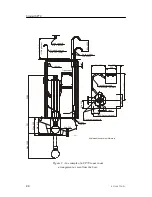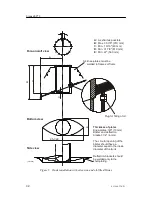Introduction
17
851-164336 / D
•
If the carton has been closed using staples, remove the staples
from the carton as you open it. This will reduce the possibilities
of scratch injury to yourself and damage to the contents.
•
If a wooden crate has been closed using screws, always remove
them using a screw-driver. Do not attempt to prise the lid off
with a crow-bar or similar.
•
Once the carton is open, carefully remove all loose packing and
insulation material. Check for manuals and other documents
that may have been added to the carton during packing, and put
these to one side. Check also for special tools, door keys etc.
Electronic and electro-mechanical units
Caution
Beware of the dangers of Electro-Static Discharge (ESD) both to
yourself and to the equipment, when handling electronic units
and components. Refer to the precautions starting on page 21.
Electronic and electro-mechanical units will normally be wrapped
in a clear plastic bag. Lift the unit, in its bag, out of the carton and
place it in a stable position on the floor/work bench.
Note
Cables must
never
be used as carrying handles or lifting points.
Inspect the unit for damage before opening the plastic bag.
Note
Do not break the seal to open a circuit board package before the
board is to be used. If the board package is returned to the
manufacturers with the seal broken, the contents will be assumed
to have been used and the customer will be billed accordingly.
Assuming all is well, open the bag and remove the unit.
Open the unit and check inside. Remove any packing and desiccant
material that may be inside.
Mechanical units
Mechanical units may be heavy. Using a suitably certified lifting
apparatus, lift the unit out of the crate and place it in a stable
position on the floor/work bench.
Note
Cables must never be used as carrying handles or lifting points.
Inspect the unit for damage and remove any packing material that
may be inside the unit.
Transducers
Transducers may be supplied mounted to a hull unit (if any), or
packed separately. Crates are normally identified by the order
number and the serial number.
Summary of Contents for Simrad SP70
Page 2: ......
Page 14: ...Simrad SP70 X 851 164336 D This page is intentionally left blank...
Page 62: ...Simrad SP70 46 851 164336 D Figure 13 Mounting the Transceiver Unit CD3110A...
Page 226: ...Simrad SP70 210 851 164336 D Party Date Signature Party Date Signature Party Date Signature...
Page 227: ......
Page 229: ......