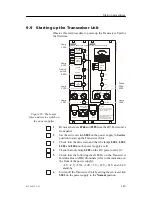Start-up procedures
115
851-164336 / D
9.10 Self-noise test
This test procedure will allow you to check the system’s self-noise.
Observe the following procedure to prepare for the self-noise test.
1
Start up the sonar.
2
Select the following parameters in the menu system to
execute a self-noise test of the sonar installation.
a
Select the
Setup
menu.
b
Locate the
Test...
button, and press it to bring up the
System Test
menu.
c
Press the
Test Config
button to access the
Test Config
submenu in the lower part of the menu field.
d
Select
Noise & VR
to select the
Noise test
menu settings.
- After the preparations described above has been carried
out, the echo level for the selected audio beam will be
displayed in the
Echo Level
button in the
System Test
menu.
3
If noise is shown on the display, turn the white audio line
with one of the two manual training buttons to the noisy area
on the display.
- The buttons in question are the two buttons on the
right-hand side of the
Train
field on the Operator Panel.
4
Read off the echo level (from the menu button).
- Write down the measured echo level here. You should
expect the value to be 43 dB
±
3 dB
Echo level (dB):
5
Switch off the sonar.
Summary of Contents for Simrad SP70
Page 2: ......
Page 14: ...Simrad SP70 X 851 164336 D This page is intentionally left blank...
Page 62: ...Simrad SP70 46 851 164336 D Figure 13 Mounting the Transceiver Unit CD3110A...
Page 226: ...Simrad SP70 210 851 164336 D Party Date Signature Party Date Signature Party Date Signature...
Page 227: ......
Page 229: ......