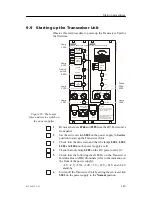Start-up procedures
123
851-164336 / D
d
Select
Installation
on the
Installation menu
, and then
Alignment
.
e
Observe the
Sonar transceiver configuration
menu
appear at the bottom of the menu field.
f
Press the
Alignment
button.
g
Enter the estimated alignment angle.
4
Check that the echo picture on the display is correct in
relation to the ambient situation.
- If not, make a fine adjustment of the alignment.
In order to make a correct alignment, a particular target such as a
buoy is required. When the alignment is correct, write the angle
here.
Alignment correction (degrees):
Summary of Contents for Simrad SP70
Page 2: ......
Page 14: ...Simrad SP70 X 851 164336 D This page is intentionally left blank...
Page 62: ...Simrad SP70 46 851 164336 D Figure 13 Mounting the Transceiver Unit CD3110A...
Page 226: ...Simrad SP70 210 851 164336 D Party Date Signature Party Date Signature Party Date Signature...
Page 227: ......
Page 229: ......