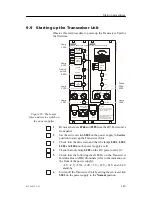Start-up procedures
127
851-164336 / D
9.14 Setting own ship parameters
Ship dimensions
To get the correct size of the vessel symbol on the display, the
length and width have to be adjusted in the following way:
1
Select the
Setup
menu.
2
Press the
Test...
button to bring up the
System test
menu.
3
Press the
Installation Menu
button, and observe the menu
appear on the top of the display.
4
Select
Own Ship
on the
Installation menu
, and then
Ship
Dimensions.
5
Observe the
Ship Dimensions
menu appear in the bottom of
the menu field.
6
Press the
Ship Length
button, and enter the appropriate
value.
7
Press the
Ship Witdh
button, and enter the appropriate
value.
8
Press
Close
to finish.
When a new display mode is selected, the vessel symbol will
change to the selected size.
Instrument position offsets
In order to get correct references of the instruments, the position
of the sonar transducer and the GPS antenna must be set relative
to the origo definition.
→
Refer to figure 43 on page 128.
The origo is initially positioned at the ship’s stern. This is
necessary to get the
Own ship
and
Seine
markers positioned on the
ship’s track line, which is generated from the ship’s stern
Observe the following procedure for transducer and GPS antenna
positioning.
1
Ensure that the
Installation menu
is visible at the top of the
sonar display.
- If not, refer to the first procedure in this chapter.
2
Select
Own Ship
on the Installation menu, then
Instrument
Position Offsets
, and finally
Transducer.
3
Observe the
Instrument Offset Positions
menu appear at
the bottom of the menu field.
Summary of Contents for Simrad SP70
Page 2: ......
Page 14: ...Simrad SP70 X 851 164336 D This page is intentionally left blank...
Page 62: ...Simrad SP70 46 851 164336 D Figure 13 Mounting the Transceiver Unit CD3110A...
Page 226: ...Simrad SP70 210 851 164336 D Party Date Signature Party Date Signature Party Date Signature...
Page 227: ......
Page 229: ......