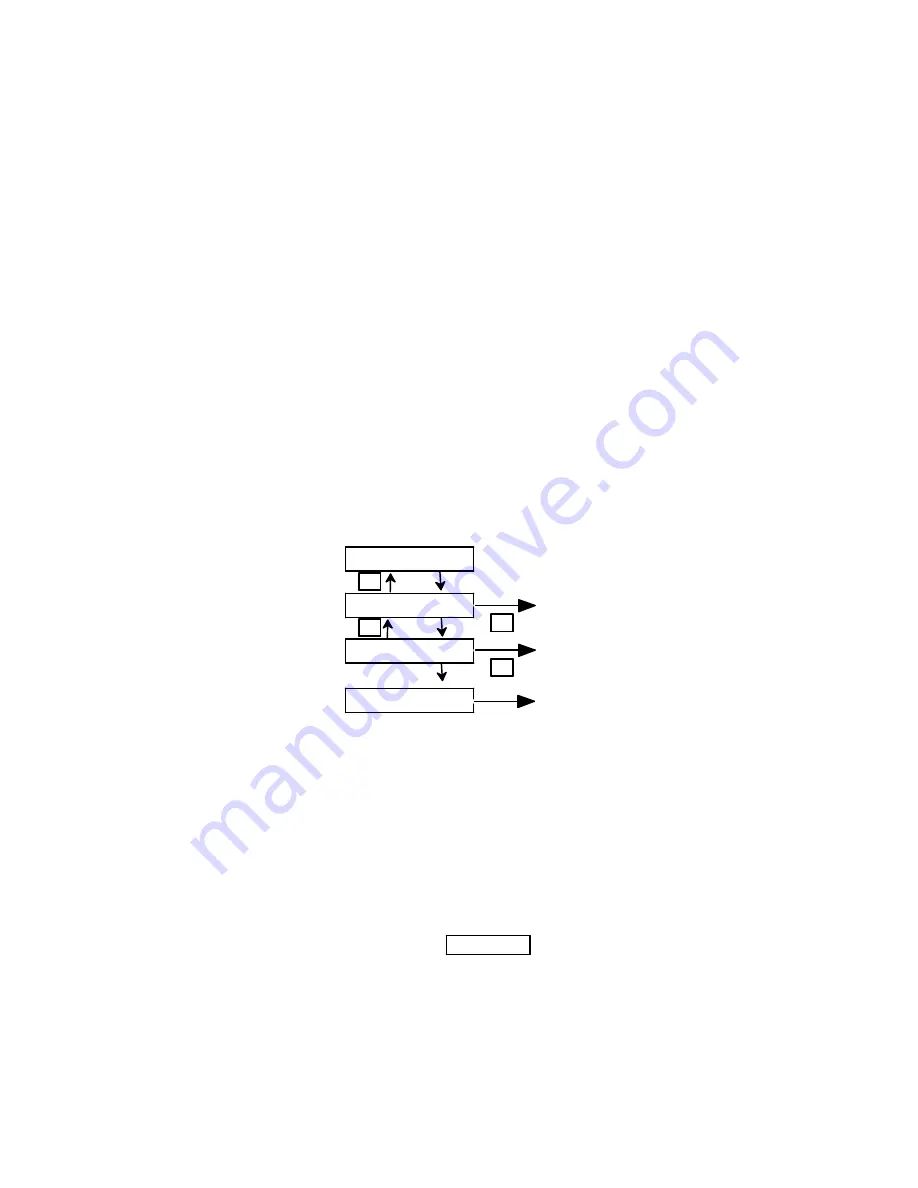
AUTOCALL TFX Fire Control System Operator’s Manual
28
(addr. loop only)
display, allowing a further point to be isolated. If a non-existent address is entered, the display will respond with
the following message:
Point(s) not found
If an attempt is made to isolate a device which is already isolated, the display will respond with the following
message:
Point(s) already isolated
The ZONE TROUBLE yellow LED for the zone, and the buzzer, will continue to operate as a
warning that the zone is isolated.
If a printer is connected and on-line, each point disabled will be logged in the following format:
POINT ISOLATED All Zones 12:27:00 23 Jan 90
“Point Label text” Zone 1 A 16
In this example, Point A16 in Zone 1 has been isolated.
3.8. De-Isolate Menu
When selected, the options in this menu allow devices to be de-isolated (will respond to an alarm). Select the “De-Isolate”
option from the Main Menu. The menu options sequence shown in Figure 3--8
will be displayed.
Figure 3--8 De-Isolate menu options sequence.
s
s
t
Y
N or
t
Y
N or
Y
Next Menu
Do you want to
de--isolate pnts?
de--isolate zone?
(sensors only)
de--isolaate pnt?
(adr. loop only)
Do you want to
print data?
Zonal de--isolation
Point de--isolation
De-Isolate Zone (Sensors Only)
------Previously isolated sensors (detectors) in a selected zone may be de-isolated so
they can respond to alarms. Proceed as follows:
1. Select the “De-Isolate Zone”option from the menu. The display will respond with the following mes-
sage:
Zone no.:
(0=none, Yes=all)
2. Enter the number of the required zone and press
YES/ENTER
.The AUTOCALL TFX-500M/800M
control panel will pause briefly and then display:
de-isolate successful
The ZONE TROUBLE yellow LED will go out, and the internal buzzer will stop sounding, if no further
zones are isolated. The LCD will return to the “De-Isolate Zone (sensors only)”display, allowing a further
zone to be enabled.
If a non-existent zone number is entered, the display will respond with the following message:
Point(s)
not found
firealarmresources.com
Summary of Contents for TFX-500M
Page 1: ...TFX 500M TFX 800M Fire Control System A U T O C A L L Operator s Manual firealarmresources com...
Page 2: ...This page is blank firealarmresources com...
Page 6: ...AUTOCALL TFX System Operator s Manual iv firealarmresources com...
Page 8: ...AUTOCALL TFX System Operator s Manual vi firealarmresources com...
Page 18: ...AUTOCALL TFX Fire Control System Operator s Manual 10 firealarmresources com...
Page 42: ...AUTOCALL TFX Fire Control System Operator s Manual 34 firealarmresources com...























