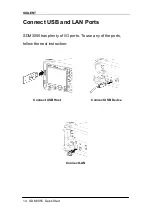SIGLENT
16 SDM3055
Quick Start
Troubleshooting
The general failures and consequential solutions are listed
below. When you find them, please deal with them in the
following corresponding ways. If the problem proves to be
unsolvable by yourself, please contact
SIGLENT
for help.
1. If the screen is still dark with nothing displayed after
pressing the power key:
(1) Check if the power is correctly connected.
(2) Check if the power fuse has blown. Replace it if
necessary.
(3) If the instrument still can’t start up properly, please
contact SIGLENT.
2. The reading doesn’t change when connecting an AC
current signal:
(1) Check if the test lead is correctly connected to the
current jack or LO jack .
(2) Check if the fuse in the current location on the back
panel has blown.
(3) Check if the measure location has switched to the DCI or
ACI place correctly.
(4) Check if the input is ACI but the measure location is in
DCI place
。
Summary of Contents for SDM3055A
Page 1: ...User Manual SDM3055 Digital Multimeter UM06035 E02A 2014 SIGLENT TECHNOLOGIES CO LTD ...
Page 101: ...SIGLENT SDM3055 Digital Multimeter 91 Diagram 3 18 Result 2 ...
Page 112: ...Quick Strat SDM3055 Digital Multimeter QS06035 E02A 2014 SIGLENT TECHNOLOGIES CO LTD ...
Page 113: ......
Page 123: ...SIGLENT 2 SDM3055 Quick Start Appearance and Size Front View Side View 260 mm 105 mm 282 mm ...