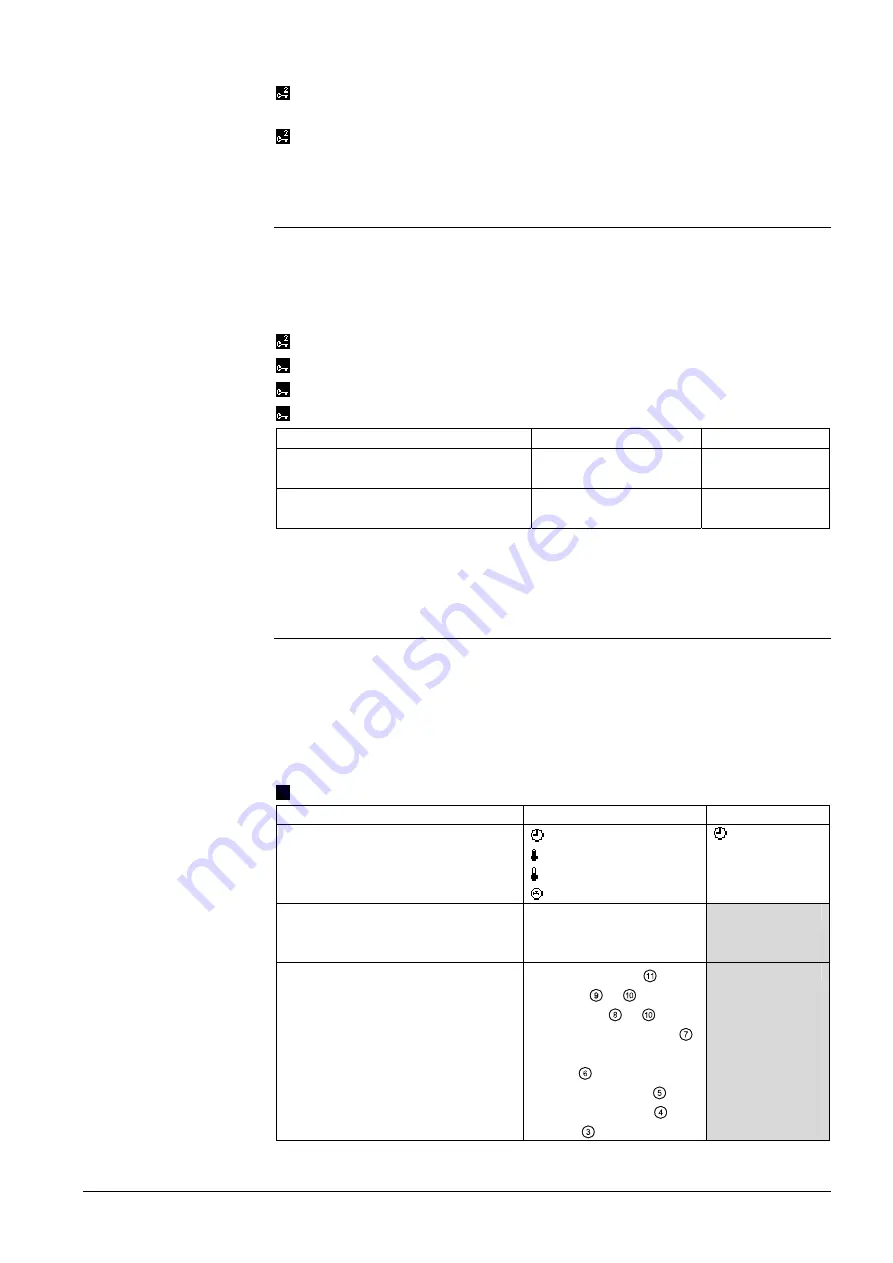
151/238
Building Technologies
Modular Heating Controller RMH760B
CE1P3133en
HVAC Products
10 DHW heating
05.02.2007
The output is to be activated via “Extra configuration”:
Main menu >
Commissioning > Extra configuration > DHW > Outputs > Mixing valve 3-
pos
Assign terminal
Main menu >
Commissioning > Extra configuration > DHW > Outputs > Mixing valve
modulating
Assign terminal
10.2.4 Pump control
All DHW pumps offer the same choices as any other pump in the controller. Supervi-
sion is also possible for an individual pump; optionally, every DHW pump can be a twin
pump. For that, the respective outputs must be configured.
For more detailed information, refer to section 5.8 “Pump control and twin pumps”.
Main menu > Commissioning > Settings > …
or
Main menu > Settings > DHW > Fault settings > Overload primary pump
Main menu > Settings > DHW > Fault settings > Overload secondary pump
Main menu > Settings > DHW > Fault settings > Overload circulating pump
Operating line
Range
Factory setting
Fault acknowledgement
None / Acknowledge /
Acknowledge and reset
Acknowledge
and reset
Fault acknowledgement B
None / Acknowledge /
Acknowledge and reset
Acknowledge
and reset
10.3 Operating modes and setpoints
10.3.1 DHW operating modes
The DHW operating mode defines the setpoint at which the storage tank or the flow
temperature is maintained.
Consumer control (optional) has a direct impact on the DHW temperature in the con-
sumer network. As a result, the settings made here will probably not be noticed by the
DHW consumer, or only with a certain delay.
Main menu > DHW > DHW optg mode
Operating line
Range
Factory setting
Preselection
Auto /
Normal /
Reduced /
Protection /
Auto
State
Normal /
Reduced /
Protection /
Cause
DHW time switch /
Holidays or /
Special day or /
DHW operation selector /
DHW operating mode
contact /
Forc charg contact /
Legionella program /
Electric
Extra configuration
Fault settings DHW
Note
DHW operating mode









































