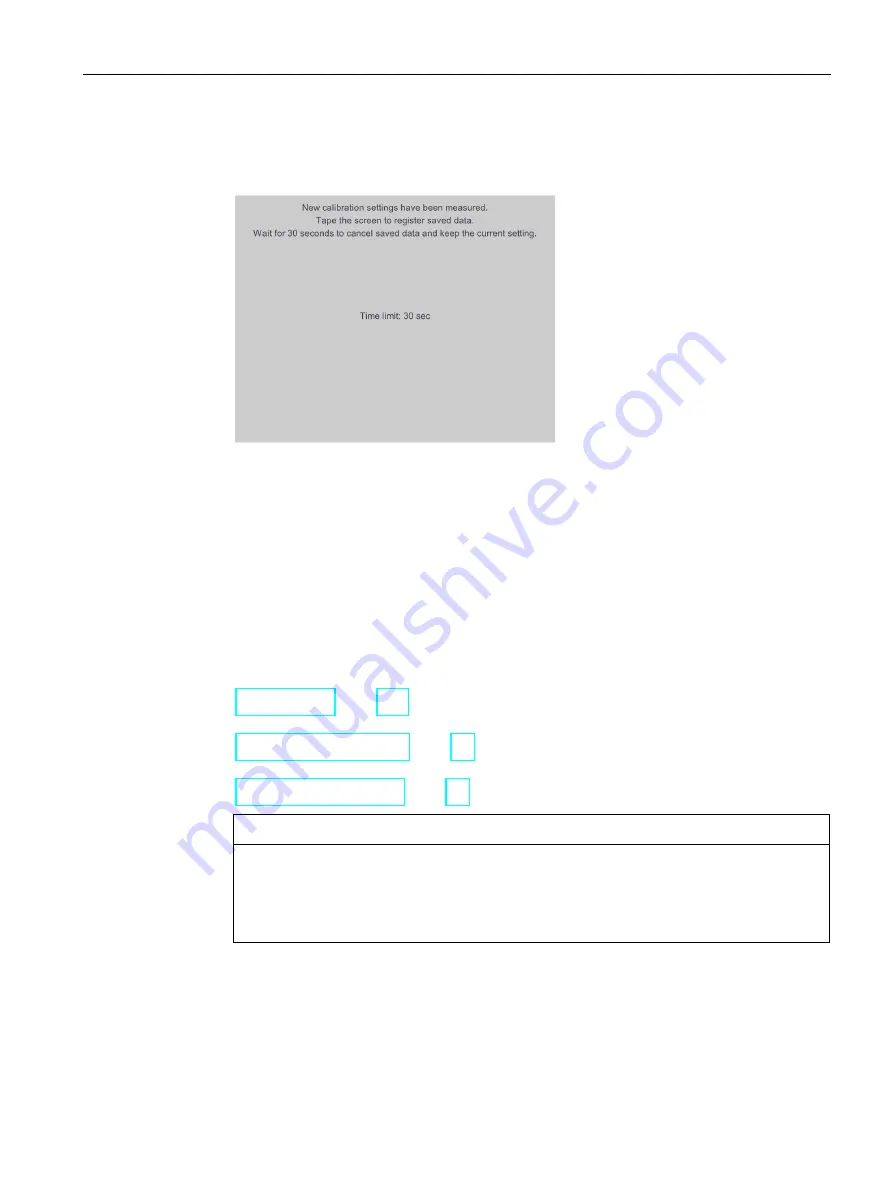
Commissioning the device
4.3 Parameter assignment for Comfort Panel
Comfort Panels
Operating Instructions, 07/2017, A5E36770603-AB
89
4.
Touch the center of the calibration cross until it is shown at the next position. The
calibration cross appears at four other positions.
Once you have touched the calibration cross at all positions, the following dialog appears:
5.
Touch the touch screen within the indicated time.
The calibration will be saved. The "Touch" tab is displayed once again in the "OP
Properties" dialog. If you do not touch the touch screen within the time shown, your
original setting will be retained.
6.
Close the "OP Properties" dialog with "OK".
The touch screen of the HMI device is calibrated.
4.3.5.7
Restarting the HMI device
You need to perform a restart in the following situations:
●
You have enabled or disabled the PROFINET IO direct keys, see section
"Enabling NTP (Page 117)".
●
You have changed the time zone setting or activated daylight saving time; see section
"Setting the date and time (Page 91)".
●
You have changed the settings for the screensaver, see section
"Setting the screen saver (Page 94)".
NOTICE
Data loss
All volatile data is lost with a restart.
Make sure that no project is running on the HMI device and no data is being written to
the flash memory.
















































