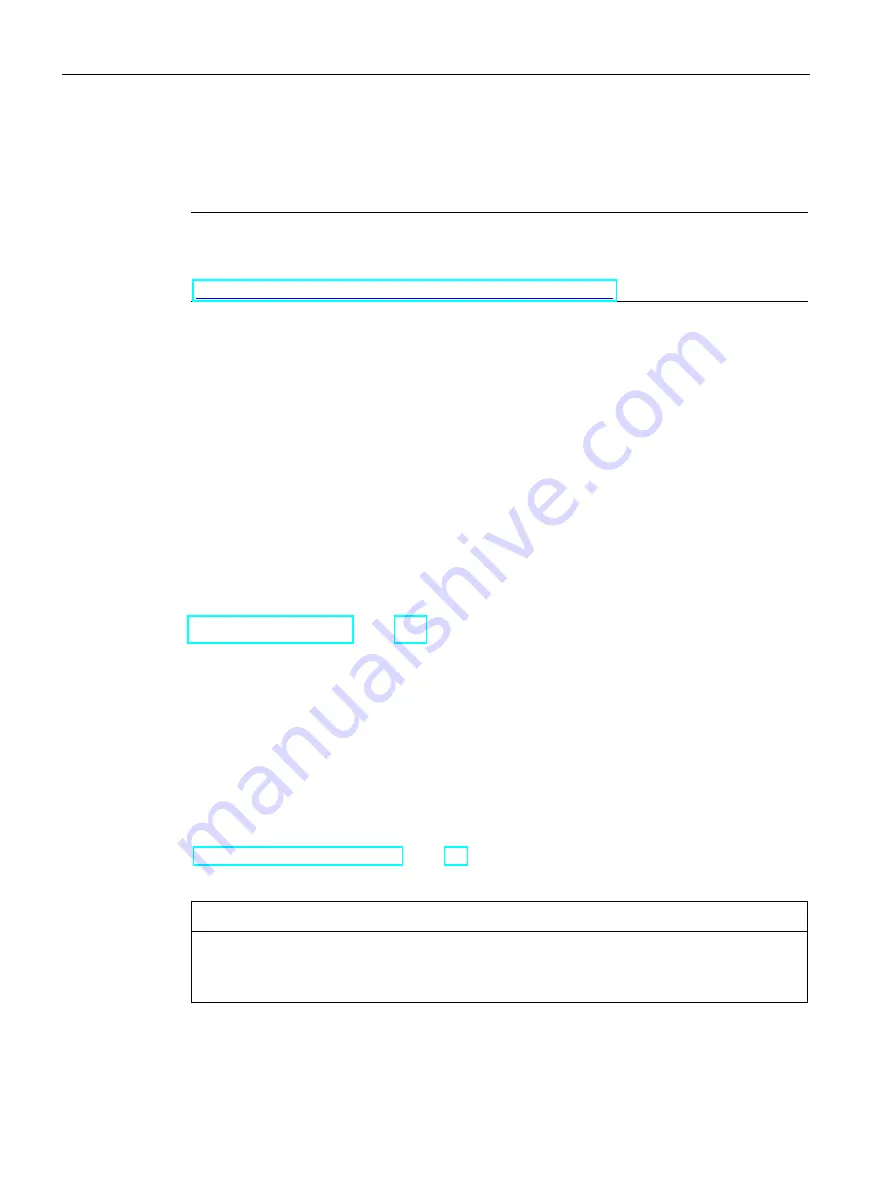
Commissioning the device
4.3 Parameter assignment for Comfort Panel
Comfort Panels
76
Operating Instructions, 07/2017, A5E36770603-AB
Media Player
A media player is installed on the HMI device. You can use the Media Player to play video
sequences for servicing and maintenance, for example.
Note
The video file names may not contain any special characters except for "_" . You can find
more information on the Internet in the entry "Videos on Comfort Panels
http://support.automation.siemens.com/WW/view/en/62101921
)".
Media Player for the HMI device and the Media Player version that can run on a PC differ in
terms of functionality.
You can find additional information on the Microsoft website.
Internet Explorer
Internet Explorer for the HMI device and the Internet Explorer version which can run on a PC
differ in terms of functionality.
Internet Explorer for the HMI device has separate proxy settings that are independent of the
settings in the control panel of the HMI device.
You can find additional information about the Internet Explorer at the Microsoft website.
See also
Setting the proxy server (Page 110)
4.3.3
Security mode
4.3.3.1
Overview
You can protect the desktop icons, the taskbar and the "Settings" and "Taskbar" buttons in
the Start Center from unauthorized access. Security mode prevents unauthorized access.
Security mode can be activated if you have assigned a password as described in the section
"Changing password protection (Page 93)". If the password is not entered, only the
"Transfer" and "Start" buttons can be operated.
NOTICE
Keeping the password
If the password is no longer available, you have no access to the Control Panel and the
taskbar. Backup password to protect it against loss.
















































