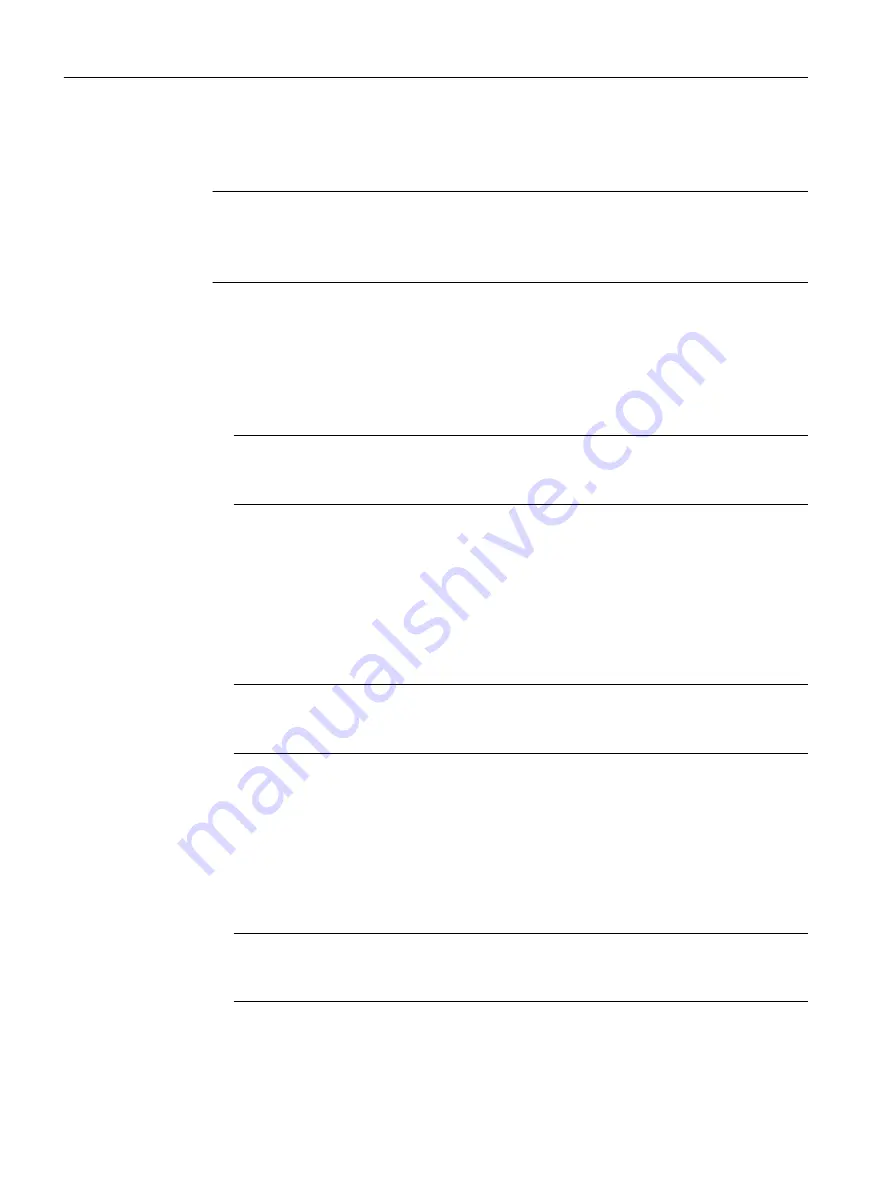
● Authentication Type
Select the type of authentication. The selection depends on the operating mode and the
transmission standard.
Note
WLAN mode IEEE 802.11 n/ac
In WLAN mode IEEE 802.11n/ac, only WPA2 (WPA2-PSK and WPA2 RADIUS) encryption
is possible.
Authentication Type
Select the type of authentication. The selection depends on the operating mode and the
transmission standard.
– Open System
There is no authentication. Encryption with a fixed (unchanging) WEP key can be
selected as an option. To use the key, enable "Encryption". You define the WEP key on
the "Keys" page.
Note
If you use "Open System" with "Encryption" or "Shared Key", Key 1 must always be set
on the "Keys" page.
– Shared Key
In Shared Key authentication, a fixed key is stored on the client and access point. This
WEP key is then used for authentication and encryption. You define the WEP key on the
"Keys" page.
– WPA (RADIUS)
Wi-Fi Protected Access (WPA) is a method specified by the Wi-Fi Alliance to close
security gaps in WEP. Authentication using a server (802.1x) is mandatory. The dynamic
exchange of keys at each data frame introduces further security.
Note
Make the relevant RADIUS settings initially on the page "Security > WLAN > Client
Radius Supplicant".
– WPA-PSK
WPA Pre Shared Key (WPA-PSK) is a weakened form of WPA. In this method,
authentication is not carried out by a server but is based on a password. This password
is configured manually on the client and server.
– WPA2 (RADIUS)
WPA2 (Wi-Fi Protected Access 2) is a further development of WPA and implements the
functions of the IEEE 802.11i security standard. However, WPA authentication works
with the RADIUS server.
Note
Make the relevant RADIUS settings initially on the page "Security > WLAN > Client
Radius Supplicant".
Configuring with Web Based Management
6.10 "Security" menu
SCALANCE W1780/W1740 according to IEEE 802.11ac Web Based Management
312
Configuration Manual, 11/2019, C79000-G8976-C485-03















































