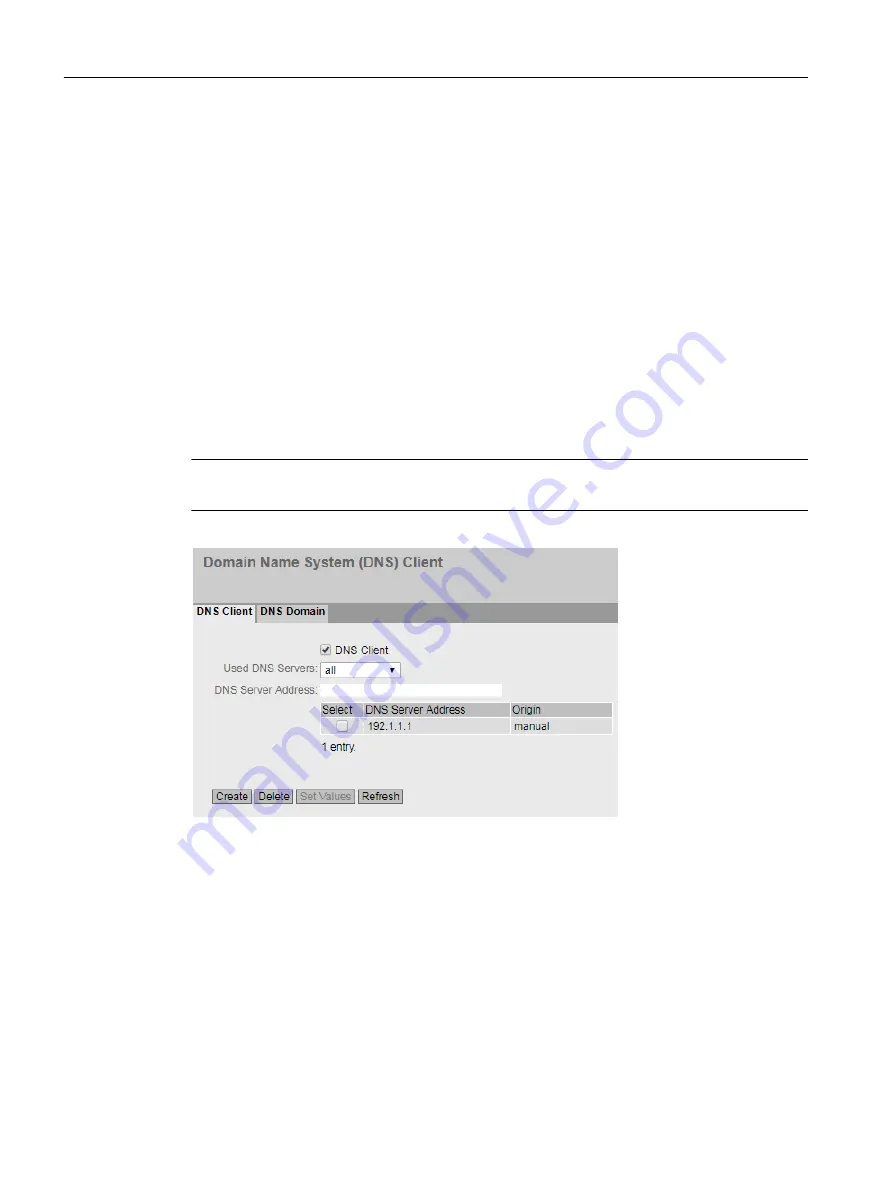
6.5.4
DNS
6.5.4.1
DNS Client
On this page, you can manually configure up to 3 DNS servers with IPv4 or IPv6 addresses.
Manually configured DNS servers are each assigned an index from 1 to 3. Using DHCP, the
device can learn 2 DNS servers with IPv4 addresses. Learned DNS servers are automatically
assigned an index from 4 to 7.
If there is more than one DNS server, the order in the table specifies the order in which the
servers are queried. The top server is queried first. A total of 7 DNS servers can be configured
on the device. Manually configured DNS servers are given preference.
The DNS () server (Domain Name System) assigns a domain name to an IP address so that a
device can be uniquely identified.
If this function is enabled, the device can communicate with a DNS server as a DNS client. You
have the option of entering names in IP address boxes.
Note
The DNS client function can only be used if there is a DNS server in the network.
Configuring with Web Based Management
6.5 "System" menu
SCALANCE W1780/W1740 according to IEEE 802.11ac Web Based Management
146
Configuration Manual, 11/2019, C79000-G8976-C485-03






























