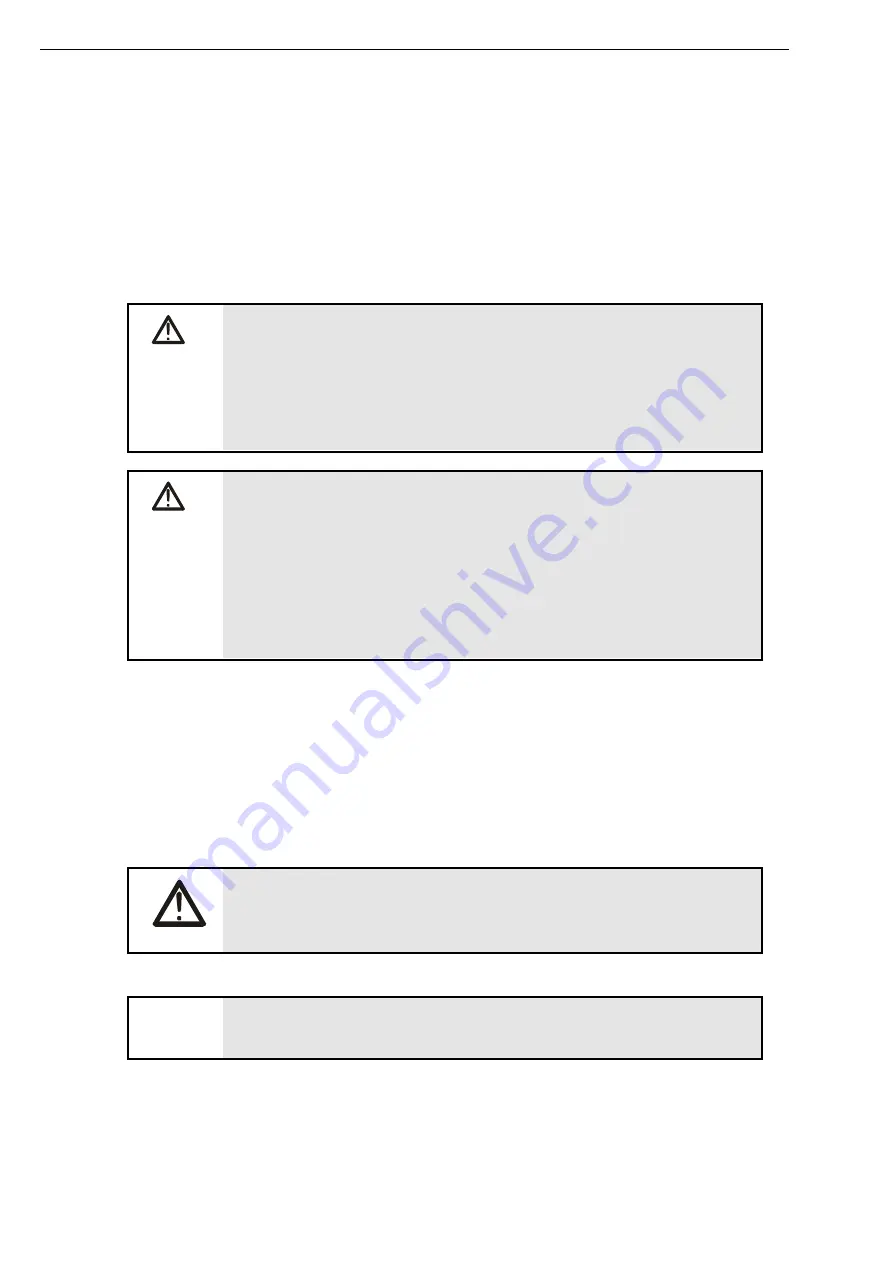
26
User Manual
"Steam sterilizer Laboklav 55 - 195
"
4.4.3. Open the door/ lid
To open the device, press the
cursor up key (4)
. After initiating the opening process, you can release
the button and step back from the device. The opening process takes place in 3 steps, whereby the
device moves to a safe state, forming a forced gap. Any residual pressure in the chamber can be
safely reduced. The opening process is automatically initiated when a program end signal is
acknowledged.
The chamber door can only be opened when the device is ready for operation after the device has
been successfully switched on!
The chamber can only be opened if there is no excess
pressure in the chamber. In this case (e.g. the door is closed
when the chamber is hot, the air heats up, a chamber
pressure >120kPa is created) the door opening is not
released and an error message appears. The device waits
until the pressure is released again. Only then the door can
be opened.
Caution with negative pressure in the chamber! In this case,
it is not possible to open the door immediately after
switching on the device!
This happens e.g. if the device is switched off in the evening
after the end of the program without acknowledgment (door
remains closed) because it cools down overnight and a
vacuum is created in the chamber. It is only possible to open
the door again after a short wait if the vacuum in the active
program is balanced by ventilation.
4.4.4. Loading the device
We recommend the use of the optionally available loading systems such as wire basket, open bucket
(corresponds to wire basket with collecting tray), closed bucket or closed bucket with lid. For use as a
tabletop device, we recommend the mesh basket or the closed tub from our range of accessories. At
least the bottom sheet should be used to avoid contact of the items to be sterilized with the
condensate on the chamber floor.
When loading or unloading the device, make sure that the
surfaces of the device, the chamber, the loading systems or
the items to be sterilized can be very hot. There is a risk of
scalding!
Use suitable protective equipment, e.g. heat-insulating
gloves and protective clothing.
















































