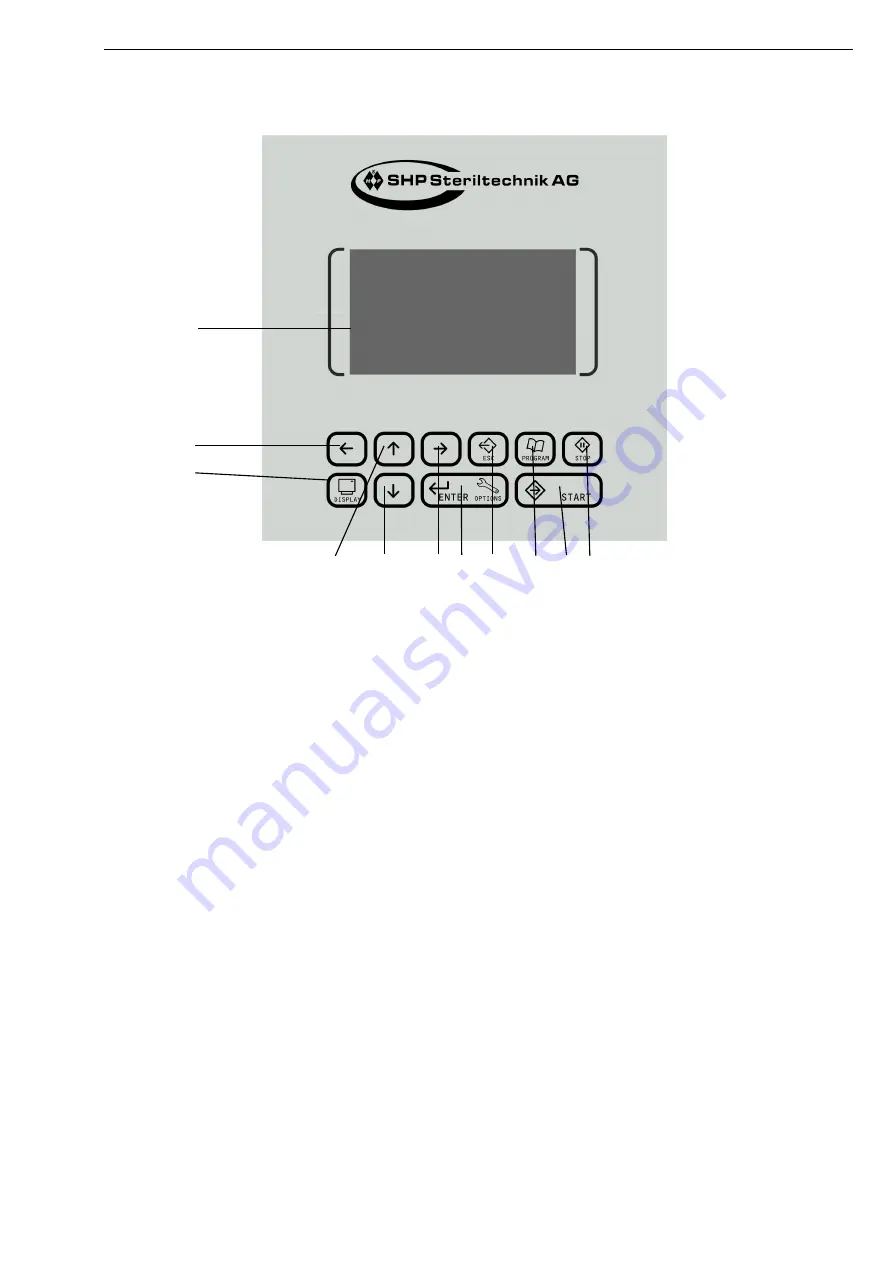
"Steam sterilizer Laboklav 55 - 195"
User manual
23
4.3. General information for operation
4.3.1. Control panel and key functions
Figure 2: Touch panel Laboklav 55-195
1 Display
displays program parameter, cycle data and error messages
2 Cursor button to left
moves cursor left
3 Display button
changes display from normal program display of actual sensor values,
information about statistic data and software version
4 Cursor button up
moves cursor up and changes value at actual cursor position, open door
5 Cursor button down
moves cursor down and changes value at actual cursor position,
closes door
6 Cursor button right
moves cursor right
7 Enter button
enters the input data or entry in a menu
8 Escape button
for leaving a menu position after or before changing is valid
9 Program button
for entering the program menu to change the program, by using up and
down button the program is chosen and activated by pressing the enter
button
10 Start button
starts the actual in display shown program
11 Stop button
breaks a running program and quits the final signal after finishing a
program regular or by manual break
opening of the lid is possible after quitting the program only
1
2
3
4 5 6 7 8 9 10 11
















































