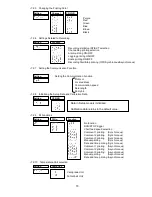66
(4)
(Digital Printing)
Example: Setting logging channel data printing to "ON" (printing enabled) for all channels.
Press the “MENU” key for 3 seconds or longer to enter
setup mode. Use the
key to display "
", and
press the “ENT” key.
Use the
key to display "
", and press the
“ENT” key.
Use the
key to select the desired channel, and
press the “ENT” key.
Use the
key to switch from "
" to "
", and
press the “ENT” key.
Press the “ENT” key. Setting is completed.
To return to user mode, press the “MENU” key for 3
seconds or longer.
Repeat the setting for other channels.
[Note]
When the channel for which skip is selected during the range setting is set to ON, " " is printed.
ENT
MENU
ESC
3 sec
ENT
ENT
ENT
ENT
ENT
ENT
ENT
Display
Operation keys
Description