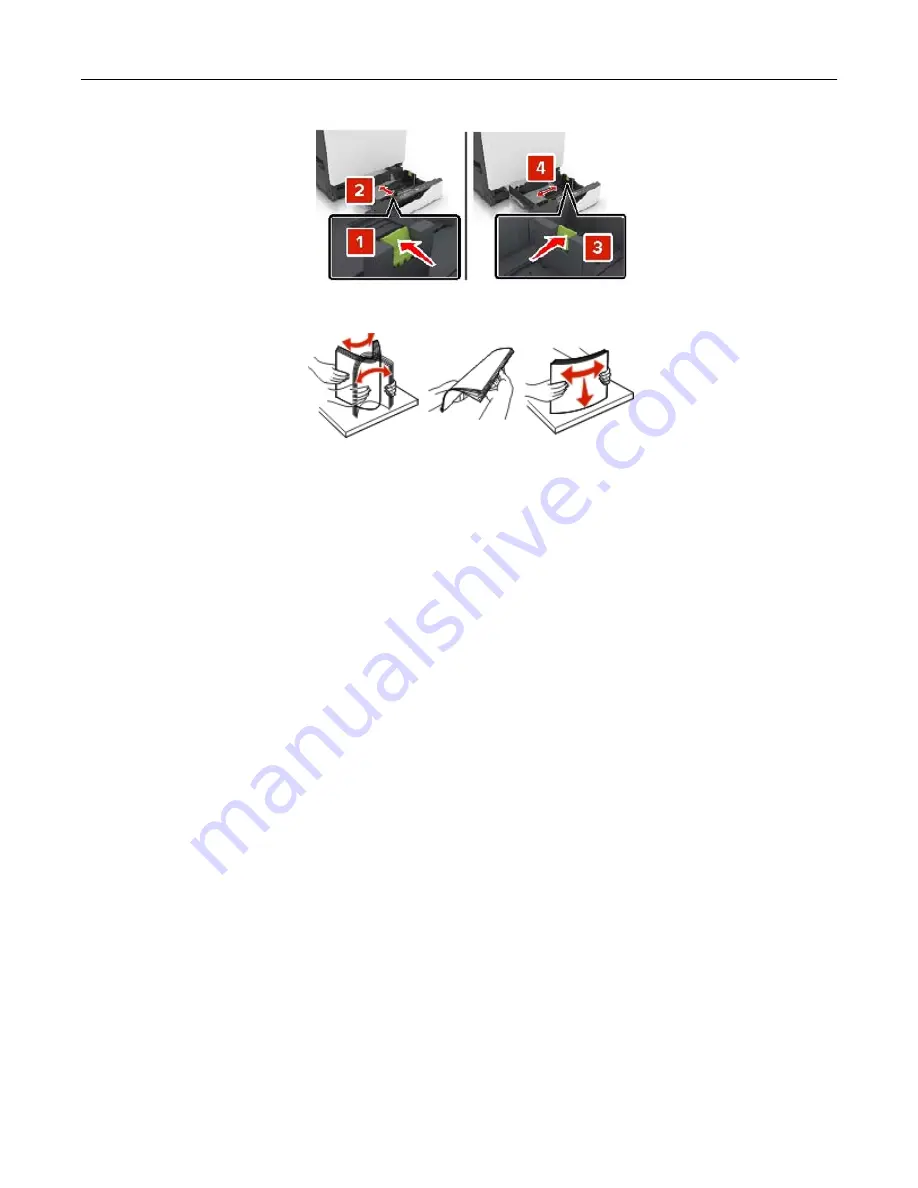
3
Flex, fan, and align the paper edges before loading.
4
Load the paper with the printable side faceup.
Note:
Load envelopes only in the optional envelope tray.
Warning—Potential Damage:
Do not use envelopes with stamps, clasps, snaps, windows, coated linings,
or self
‑
stick adhesives in the optional envelope tray.
Notes:
•
Load letterhead faceup with the header on the left side of the tray for one
‑
sided printing.
•
Load letterhead facedown with the header on the right side of the tray for two
‑
sided printing.
•
Load letterhead faceup with the header on the right side of the tray for one
‑
sided print jobs that
require finishing.
•
Load letterhead facedown with the header on the left side of the tray for two
‑
sided print jobs that
require finishing.
•
Load pre
‑
punched paper with the holes toward the front or left side of the tray.
•
Load envelopes with the flap side down and against the back side of the tray. Load European
envelopes with the flap side down and against the left side of the tray.
•
Do not slide paper into the tray.
•
Make sure that the stack height is below the maximum paper fill indicator. Overfilling may cause
paper jams.
Loading paper and specialty media
19
Summary of Contents for MX-C607P
Page 1: ...DIGITAL FULL COLOR PRINTER MX C607P User s Guide October 2021 Machine type 5063 Model 53H ...
Page 86: ...2 Remove the waste toner bottle Maintaining the printer 86 ...
Page 91: ...Replacing a photoconductor unit 1 Open door A Maintaining the printer 91 ...
Page 92: ...2 Remove the waste toner bottle Maintaining the printer 92 ...
Page 95: ...Replacing an imaging unit 1 Open door A Maintaining the printer 95 ...
Page 96: ...2 Remove the waste toner bottle Maintaining the printer 96 ...
Page 101: ...4 Insert the new waste toner bottle 5 Close door A Maintaining the printer 101 ...
Page 102: ...Replacing the transfer belt 1 Turn off the printer 2 Open door A Maintaining the printer 102 ...
Page 103: ...3 Remove the waste toner bottle 4 Open door A1 Maintaining the printer 103 ...
Page 129: ...Staple jam in door G 1 Open door G 2 Pull out the staple cartridge holder Clearing jams 129 ...
Page 131: ...5 Insert the staple cartridge holder 6 Close door G Clearing jams 131 ...
















































