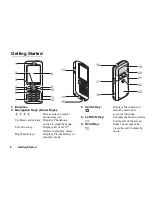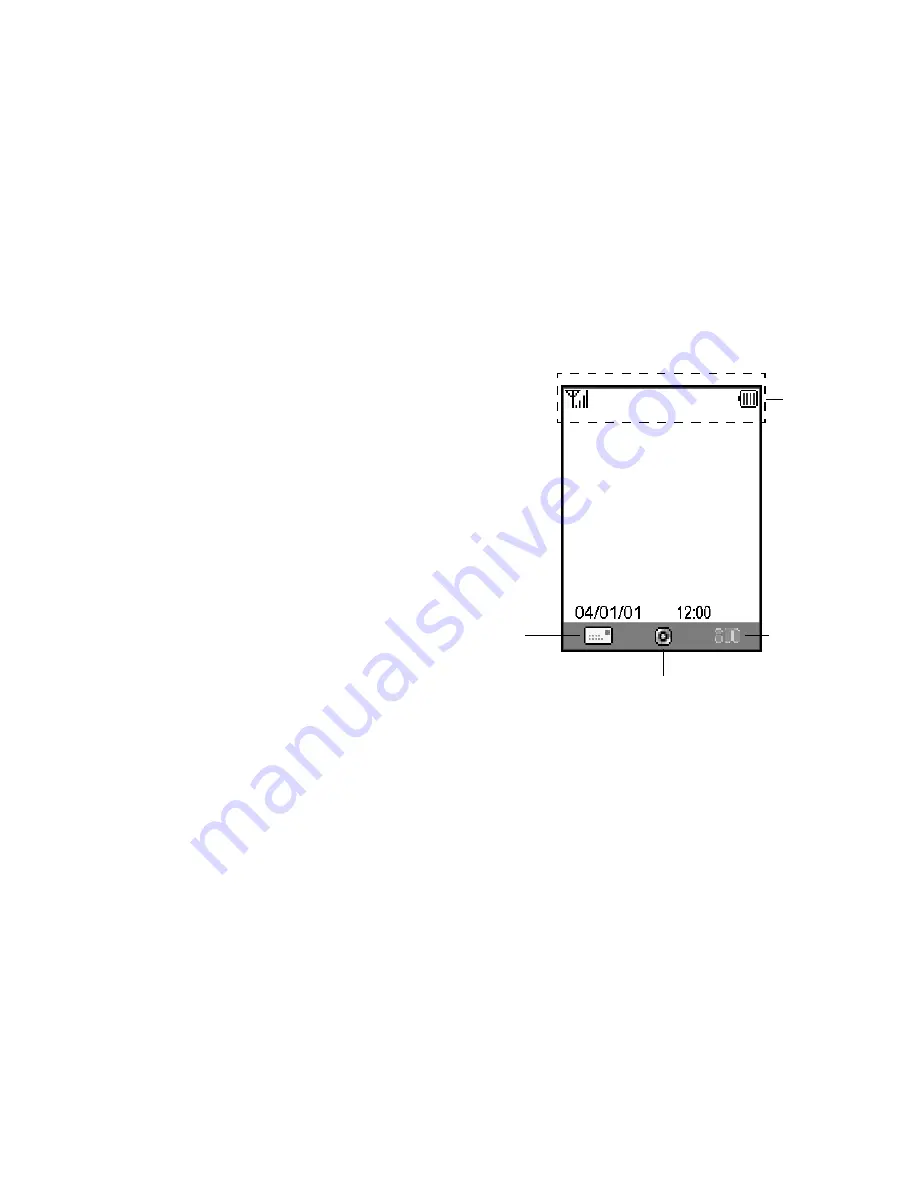
14
Getting Started
“Call Manager”
→
“Phonebook”
→
[Options]
→
“Advanced”
→
“Copy All Entries”
→
“From SIM to
Handset”
Keypad Lock
You can lock the keypad to prevent it from being
pressed accidentally.
Locking the Keypad
1.
Press
P
, then [Lock Keys] during stand-by.
The soft and centre keys are not displayed.
To unlock, press
P
, then [Yes].
Tip
• Emergency numbers (112, etc.) can be input and
dialled regardless of the keypad lock.
• To lock the keypad automatically, see “Auto Keypad
Lock” on page 108.
Display Indicators
Status
indicators
Right soft key
Left soft
key
Centre key/Navigation keys
Summary of Contents for GZ100
Page 7: ...Table of Contents 7 ...
Page 126: ...126 Index ...