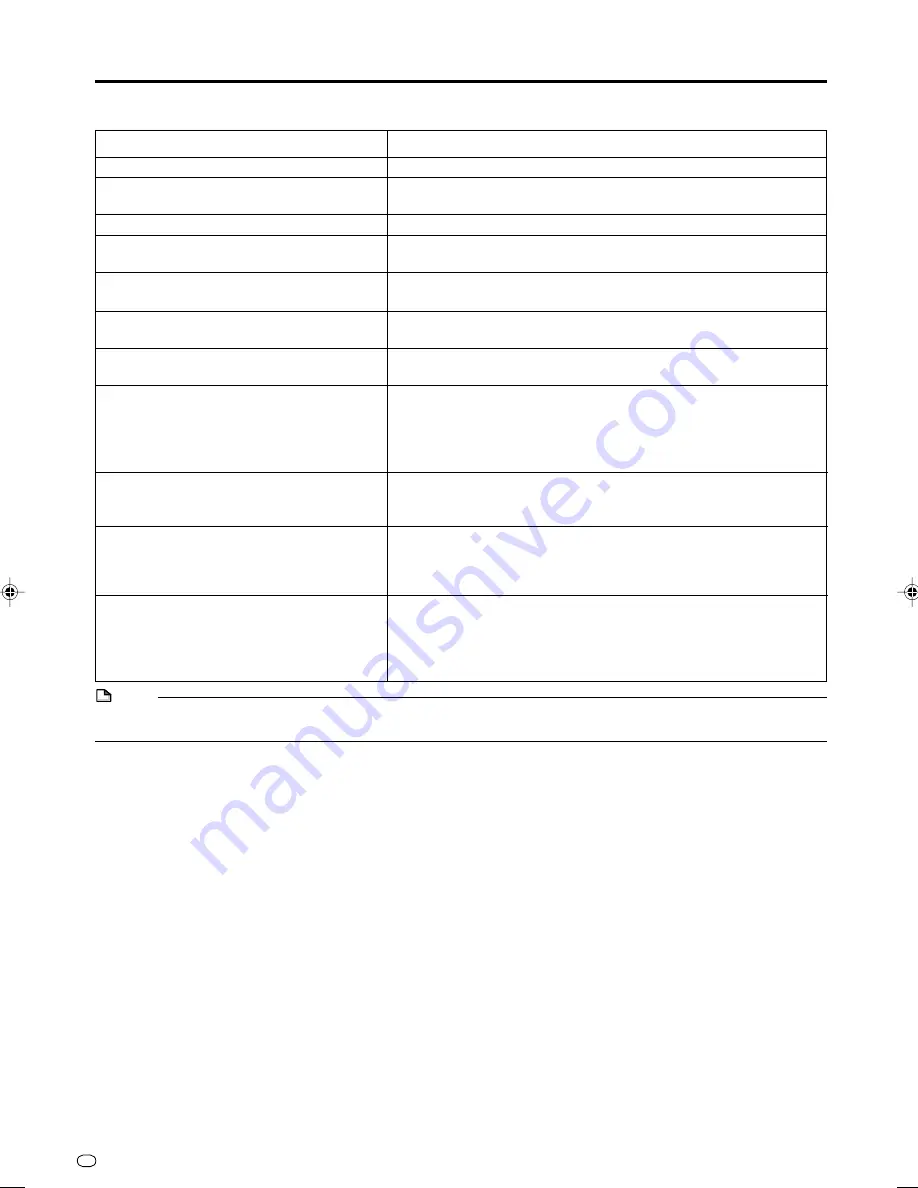
GB
64
Eliminating Problems (Recording, Timer Recording, Dubbing)
When You Cannot Timer Record
Problem
Suggested Solution
• No disc in the Recorder.
• Unrecordable disc is loaded.
• Not enough disc capacity.
• Recorder cannot identify the disc.
• Disc is protected.
• Not enough HDD capacity.
• Number of timer programmes set has
reached the limit.
• Dubbing is in progress.
• Playing back the DVD.
• In the middle of editing the DVD disc.
• The GUIDE Plus+ screen is completely
empty or some information (such as
logos) are missing.
• The external receiver cannot be
controlled from the GUIDE Plus+
system of the Recorder.
• Load recordable DVD.
• Load recordable DVD with enough capacity.
• Please wait until the disc is recognized.
• Cancel disc protection or change to new recordable DVD for
recording.
• Erase recorded programmes you don’t want from HDD to
create necessary capacity to record.
• Erase unnecessary timer programmes.
• Timer recording does not work during dubbing. Stop dub-
bing before starting a new timer recording.
• Stop playing back the DVD more than 3 minutes before timer
recording starts. If you don’t stop playback until timer
recording start time, timer recording will not start. (When
“ALTERNATIVE REC SET” has been set, the alternative
recording is performed to the HDD.)
• Timer recording does not function during editing of the DVD
disc. Stop editing before the preset start time for timer
recording.
• Download the GUIDE Plus+ data. Leave the Recorder
STANDBY (NOT ON) and wait overnight.
• In doing so, make sure to select your country and postal
code correctly.
• Make sure that the G-LINK cable is connected correctly. The
infrared transmitter should be in front of the external receiver,
pointing towards the infrared receptor of the external
receiver.
• Make sure to select the correct code for the external receiver.
NOTE
• When the start time for timer recording comes during editing of HDD, the editing is interrupted and the timer recording is
executed.
HR480S-058-064
05.3.23, 9:48 AM
64
















































