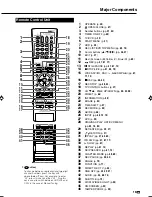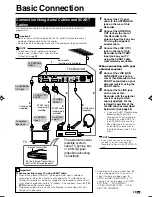GB
26
Auto Installation
4
Select the country where you live
using
'
/
"
/
\
/
|
, then press
SET/ENTER
.
5
Ensure your Aerial cable or SCART
cable is connected to the Recorder,
then press
SET/ENTER
to confirm.
6
All available terrestrial channels
will be automatically installed.
■
When connecting with SCART
cable
NOTE
• A maximum of 84 channels can be set.
• You can change channel positions in
GUIDE Plus+ system. (Change Channel
Settings, page
56
)
• Ensure that your aerial cable is connected
to the Recorder, even when channels are
installed via SCART cable.
7
Then, the “CLOCK” setting screen
is automatically displayed.
• Refer to “Clock Setting” on page
29
.
Important!
• You can perform the AUTO INSTALLATION
function afterward by selecting the menu
items as follows: “START MENU” - “OTHER
SETTINGS” - “ADJUSTMENT” - “AUTO
INSTALLATION”.
8
After setting the clock, press
SET/ENTER
to end the AUTO
INSTALLATION procedure.
CONFIRM THAT THE ANTENNA CABLE/SCART
IS CONNECTED TO THE UNIT
AND THEN PRESS ENTER KEY.
AUTO INSTALLATION
8
2
:
0
1
2 [SAT]
1
/
4
2
ENTER
ENTER
ENTER
RETURN
1 C H 0 2
AUTO TUNING HAS STARTED. PLEASE WAIT.
AUTO INSTALLATION [AUTO TUNING]
8
2
:
0
1
2 [SAT]
1
/
4
2
ENTER
ENTER
PLEASE WAIT.
DOWNLOADING.
PR 25
AUTO INSTALLATION [AUTO TUNING]
8
2
:
0
1
2 [SAT]
1
/
4
2
PLEASE WAIT.
RECEIVING DATA.
PR12
AUTO INSTALLATION [AUTO TUNING]
8
2
:
0
1
2 [SAT]
1
/
4
2
SET THE CURRENT DATE AND TIME
SELECT AUTO IN ADJUST AND SUMMER-TIME IS AUTOMATICALLY ADJUSTED.
AUTO INSTALLATION [CLOCK]
8
2
:
0
1
2 [SAT]
1
/
4
2
ENTER
ENTER
TIME
14
28
24
12
/
2005
[ SAT ]
AUTO
:
DATE
YEAR
ADJUST
SET
SELECT
■
When connecting with Aerial
cable
NOTE
• If “ADJUST” is set to “OFF”, then you will
need to update the clock for summer time.
3
Select the On-Screen Display
language you want to display on
the screen using
'
/
"
/
\
/
|
,
then press
SET/ENTER
.
NOTE
• To change the On-Screen Display lan-
guage afterwards, select “DISPLAY
LANGUAGE” in the “START MENU”.
• The “COUNTRY” screen is displayed.
SELECT YOUR COUNTRY.
AUTO INSTALLATION [COUNTRY]
8
2
:
0
1
2 [SAT]
1
/
4
2
ITALY
BELGIUM
NORWAY
DENMARK
PORTUGAL
FINLAND
GERMANY
SPAIN
NETHERLANDS
SWEDEN
SWITZERLAND
OTHERS (B/G)
OTHERS (D/K)
AUSTRIA
NOTE
• When you install the Recorder using
SCART cable, it (AV LINK function) will
work only if you connect to TV with AV Link
function.
HR480S-023-026
05.3.23, 9:42 AM
26