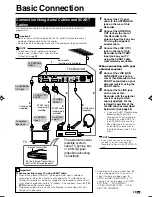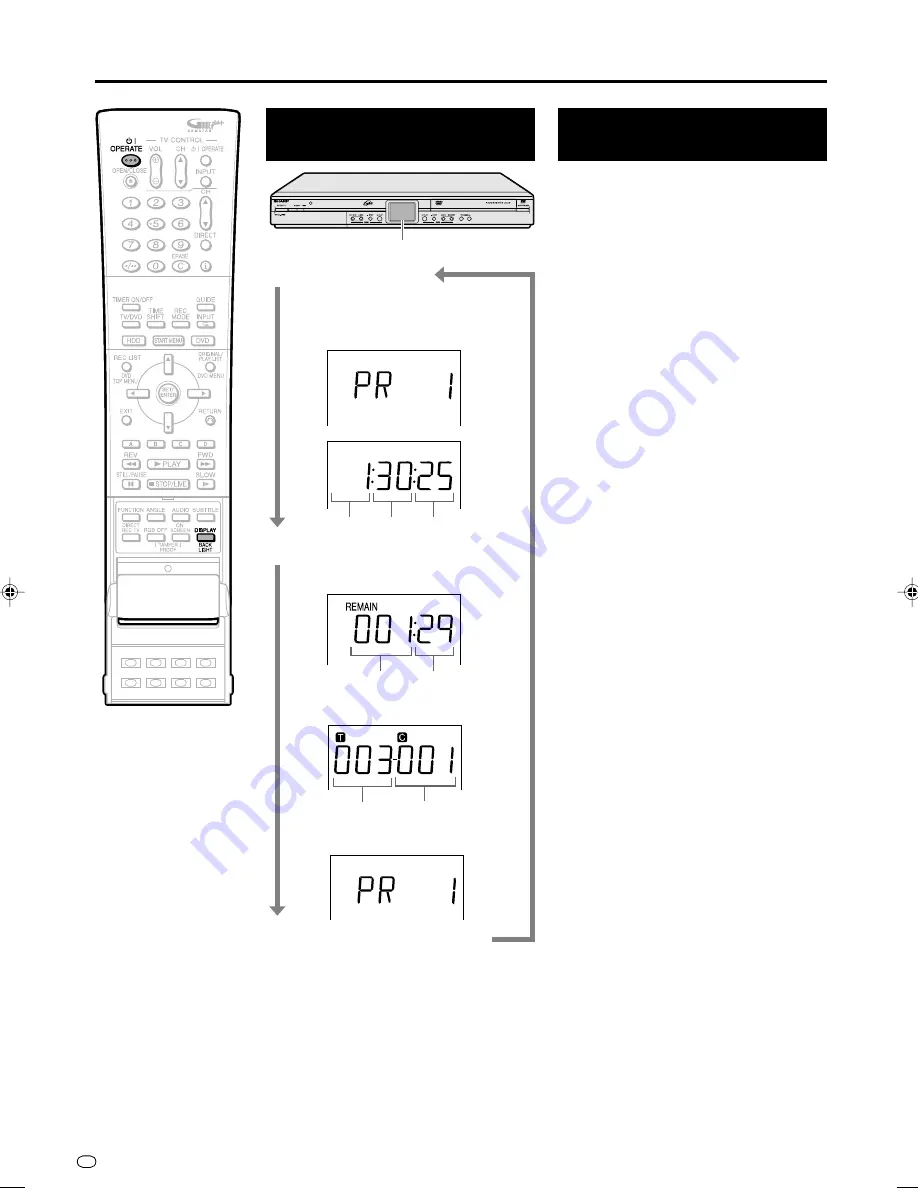
GB
34
Front panel display
Current title Current chapter
Hour
Minute
Hour
Minute Second
Display Information
Switching Front Panel
Display
1
Press
OPERATE
to
turn the power on.
• Channel display (when watching TV)
• Counter display (during playback/
recording)
2
Press
DISPLAY
(under the cover).
• Remaining time display (when
watching TV)
• Current title number and chapter
number (during playback)
• Channel currently recorded (during
recording)
3
Press
DISPLAY
(under the
cover) again.
• The screen returns to the display in
step
1
.
Turning off the LCD
Backlight
When resetting, recording programmed
broadcasts and other times when you do
not care to have the backlight on, you
can turn it off.
1
Press
BACKLIGHT
(under the
cover) for 2 seconds or more to
turn the LCD backlight on or off.
HR480S-027-035
05.3.23, 9:44 AM
34