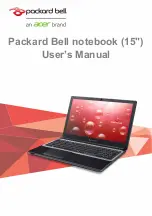4-5
4
Audio System
You can output sound to speakers, audio equipment or a headphone.
Connecting Speakers
You can connect stereo speakers with an amplifier to the audio output jack on the rear
side of the computer.
Connecting Digital Audio Equipment
The audio output jack of the computer is compliant with S/PDIF (Sony/Philips Digital
Interface). You can connect a S/PDIF compliant audio equipment to the computer and
output/record the sound.
When recording sound with an audio equipment:
•
Use AC adapter for the computer and the digital audio equipment.
•
Exit other application programs.
•
Disable Windows power management.
Audio Output Jack
Speakers with an Amplifier
Audio Output Jack
S/PDIF Compliant
Audio Equipment
S/PDIF Compliant Optical Audio Cable
Summary of Contents for Actius PC-GP20
Page 1: ......
Page 37: ...2 14 2 4 Gently pull out the card ...
Page 73: ...4 14 4 ...
Page 79: ...5 6 5 ...
Page 87: ...6 8 6 ...
Page 97: ...A 10 Appendixes ...
Page 111: ...Index 2 Index ...
Page 112: ...Index 5 Index ...
Page 113: ...Index 2 Index ...
Page 114: ......