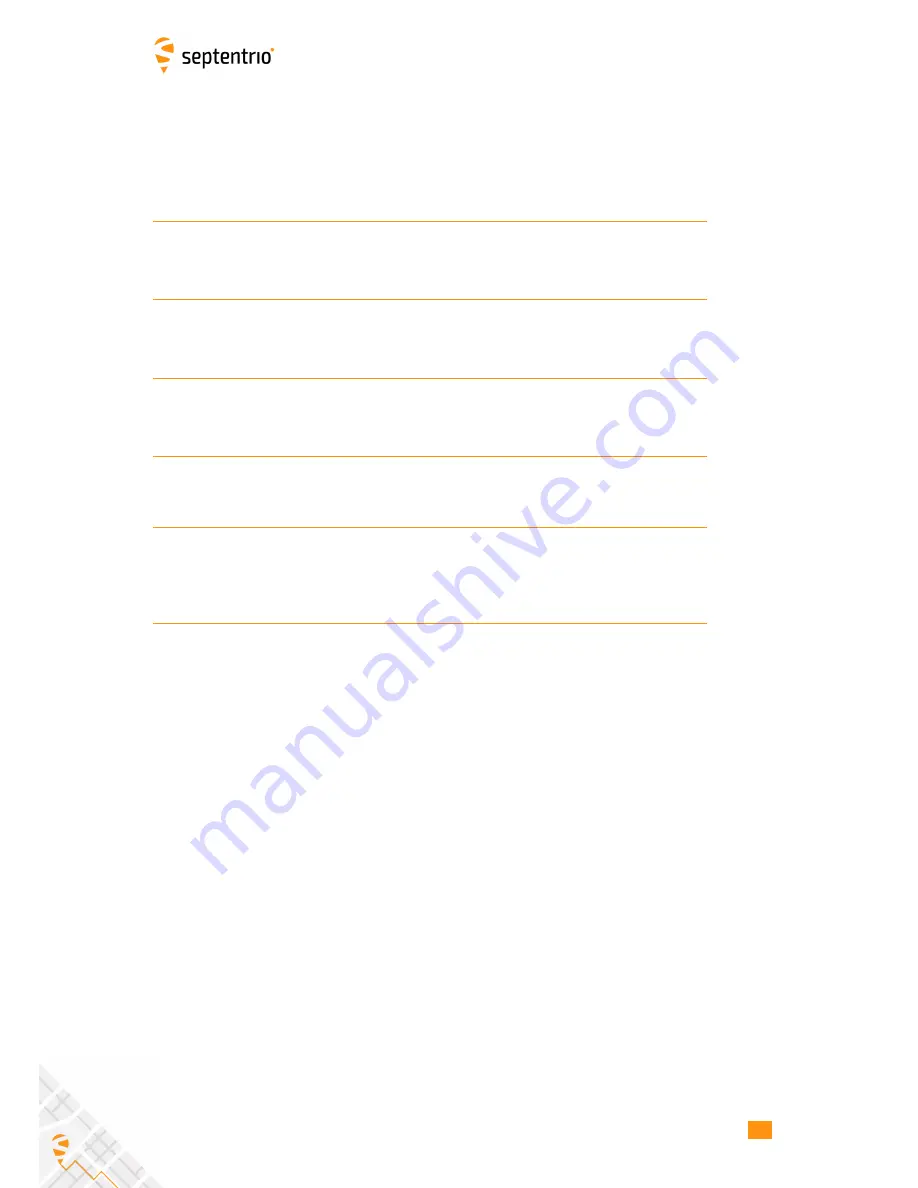
14 System Administration using the Web
Interface
The
Admin
tab has five options:
Configuration
where user profiles can be saved and used upon startup,
Reset
where the Altus NR2 can be reset
Upgrade
where the Altus NR2 can be upgraded
Expert
Console where line commands can be sent and specific
data can be viewed
About
where hardware and software versions can be viewed and
a Diagnostic Report can be generated
Further detail on each option is shown below.
14.1 Configuration
14.1.1 What is a configuration?
A collection of all settings and values that determine the behavior of the Altus NR2 are called
a configuration.
The configuration that is actually being used is the Current configuration.
If the user
changes settings of the Altus NR2 using the Web Interface or the Expert Console these
changes are stored in the Current configuration.
If the user wants to make the changes to the Current configuration persistent, the
values of the Current configuration are to be copied to the Boot configuration. Each time
the Altus NR2 is started, it copies the Boot configuration into the Current configuration.
The factory defaults are stored in the RxDefault configuration.
The user can enforce
the Altus NR2 factory defaults by applying a reset as described in Section 14.1.3.
When the Altus NR2 is used in different set ups requiring their own specific settings,
69













































