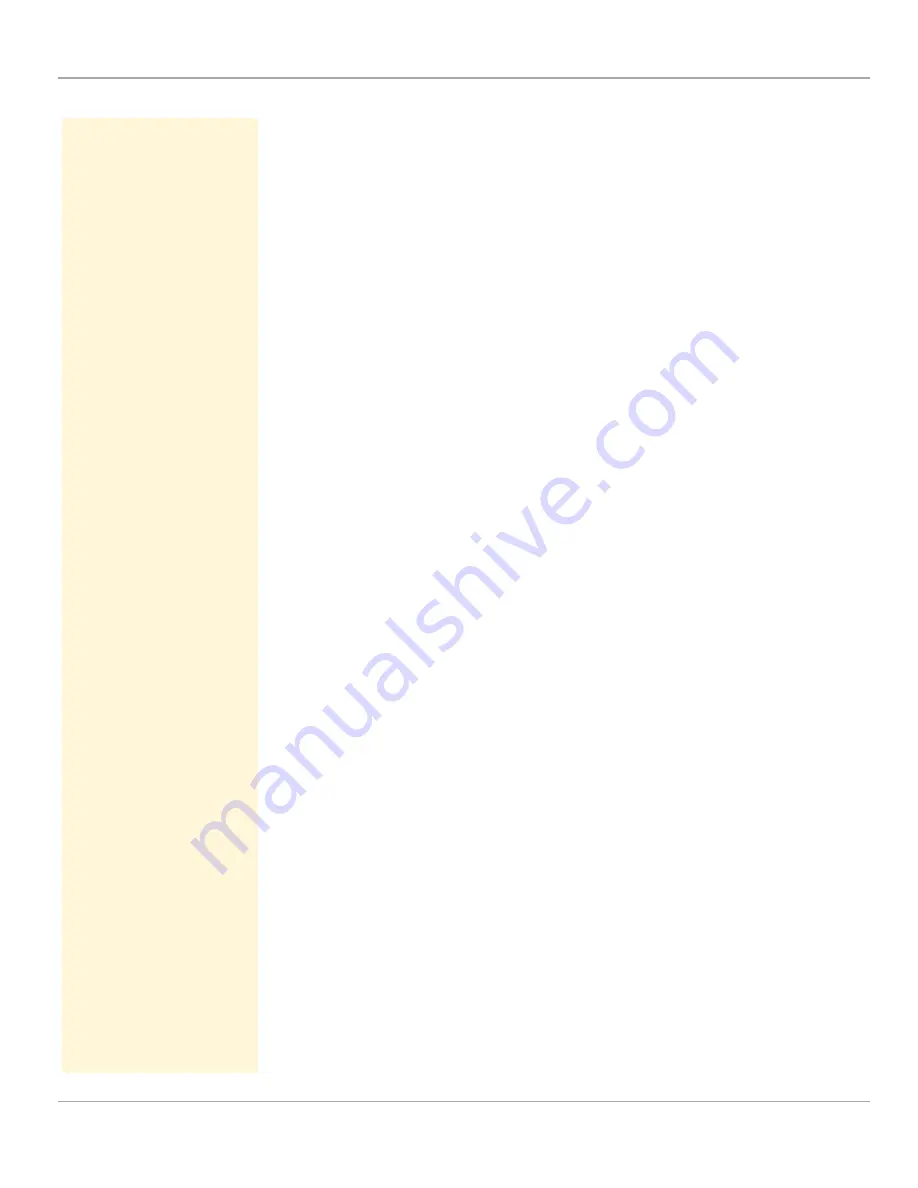
Administration Methods
TPG User Manual
26
Search Parameters
for the Network Scan
The InterCon-NetTool searches the network for existing devices and
displays them in the device list. The following search options can be
selected for the network scan:
• Searching via the IPX protocol (Novell NetWare)
• Searching via multicast requests (TCP/IP)
• Searching within defined IP ranges (TCP/IP)
In IPX based networks, the devices should be searched for via IPX.
SAP search has to be enabled for Novell NetWare 4.x and later
(NDS). Bindery search has to be enabled for Novell NetWare 3.x net-
works.
The default setting is multicast search in local networks. Searching
via multicast requests beyond subnetworks is only possible if the
routers in the network can handle multicast requests. In networks
without multicast support you can search for network devices
within defined IP ranges.
To define the search parameters, select
Extras – Settings
from the
menu bar (category: Search Options).
Logging Functions
Logging means that actions carried out by the user or the Inter-
Con-NetTool will be registered automatically and saved in a log file.
The logging functions can either be shown or hidden. Select
Extras
– Settings
from the menu bar (category: Logging Options).
The contents of the log file can be displayed in a log window. To hide
or show the log window, select
Extras – Show Log File
from the
menu bar. If logging is disabled, the log window will not be dis-
played.
You can define the log file name, the log directory, and the maxi-
mum size of the log file. Select
Extras – Settings
from the menu bar
(category: Logging Options).






























