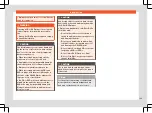Infotainment System
What should I do if it does not con-
nect?
Restart the mobile device
Check the USB cable visually.
Make sure that the USB cable is not damaged. Check
that both connections (USB/micro USB) are not dam-
aged or worn.
Visually check
that the USB ports
are properly con-
nected.
Check that the ve-
hicle and device
USB connections
are not damaged
and/or worn.
Clean the USB ports (device
and vehicle).
Try another compatible mo-
bile device.
Have the USB port replaced at
a SEAT Authorised Service.
Have the mobile device re-
paired or replace it.
Try another compatible mobile device.
Pairing of portable devices sup-
porting the MirrorLink
®
, Android
Auto™ and/or Apple CarPlay™
technologies
Fig. 201
Full Link menu
Carousel
When you enter the Full Link context for the
first time, the technologies available for pair-
ing the portable device are displayed.
Once the device connects via USB, the sys-
tem will offer you the technologies available
for establishing a connection with your mo-
bile phone.
In the event of simultaneous connections be-
tween two devices with different operating
systems, a choice will be presented for which
one to make the connection with
›››
.
View of the device list
iPhone™ devices only support Apple Car-
Play™.
There are some Android devices that support
MirrorLink
®
and Android Auto™.
Bear in mind that once the device is connec-
ted it will not be available as an audio source.
Full Link setup
Function button: function
Activating data transfers for SEAT applications
: allows
the exchange of information between the vehicle and
applications authorised by SEAT.
Last Mode
If a session using one technology ends with-
out the disconnection being made from the
Infotainment system (simply by disconnect-
ing the cable) then when the device is next
connected to it, the session will start without
the user being required to take any action
.
Information
Consult the mobile device manual.
1)
Unless the device requires the screen to be un-
locked in order to establish the connection.
200
Summary of Contents for Ateca 2018
Page 1: ...Owner s manual SEAT Ateca 575012720BG Inglés 575012720BG 07 18 SEAT Ateca Inglés 07 18 ...
Page 105: ......
Page 106: ...Operation Fig 121 Instruments and controls 104 ...
Page 390: ...Technical data Dimensions Fig 314 Dimensions Fig 315 Angles and ground clearance 388 ...
Page 392: ......
Page 409: ......
Page 410: ......
Page 412: ...Owner s manual SEAT Ateca 575012720BG Inglés 575012720BG 07 18 SEAT Ateca Inglés 07 18 ...