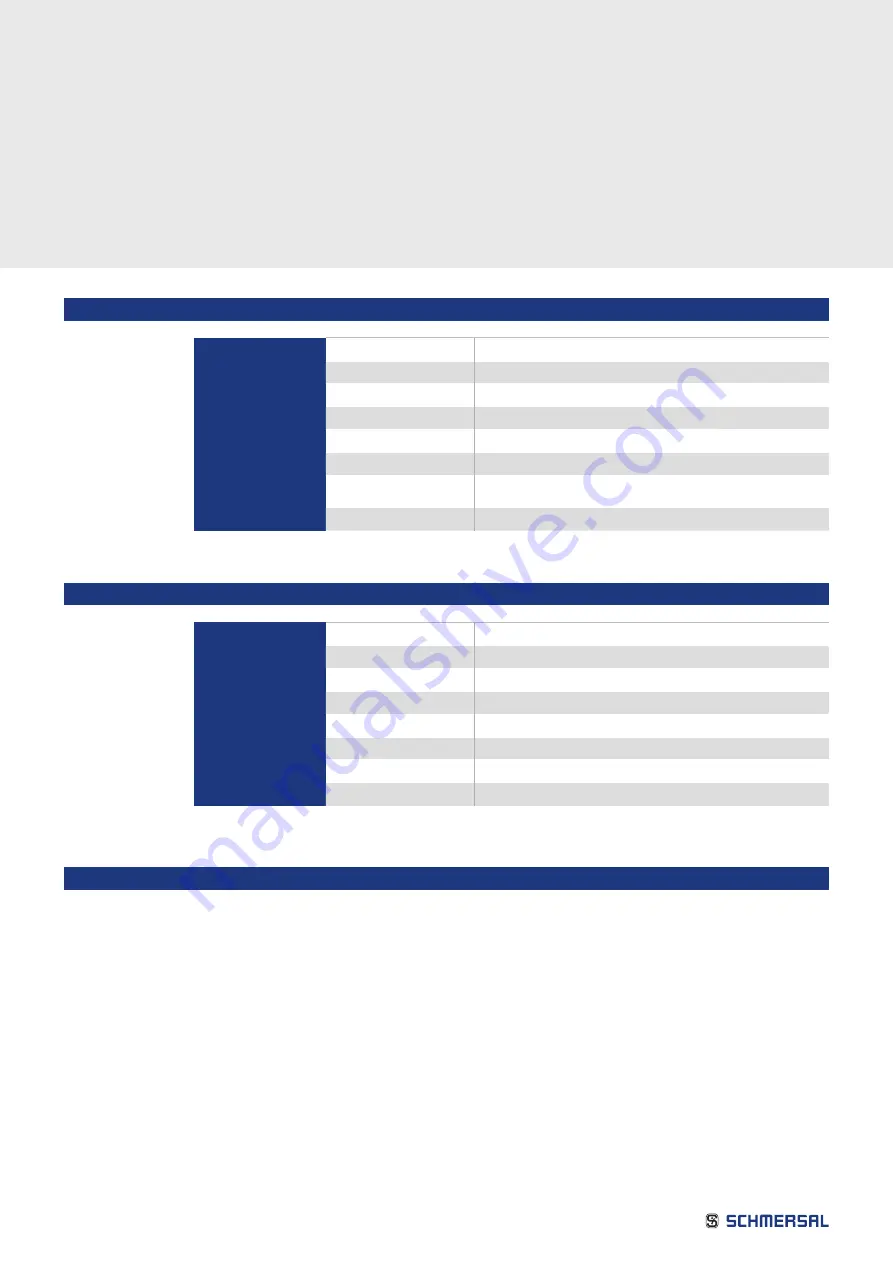
8
3. Modbus Technical Data
3.1 Modbus RTU Protocol
3.2 Modbus TCP Protocol
3.3 Modbus UDP vs TCP
Connections and
communications
Interface
RS-485
Data transfer method
RS-485 MS/TP, half-duplex
Transfer cable
STP (Shielded Twisted Pair), type Belden 9841 or similar
Connector
2.5 mm
2
Electrical isolation
Functional
Modbus RTU
As described in “Modicon Modbus Protocol Reference Guide”
Bitrate
300, 600, 1200, 2400, 4800, 9600, 19200, 38400, 57600, 76800, 115200
and 230400 bits/s
Addresses
1 to 247
Connections and
communications
Interface
100BaseTX, IEEE 802.3 compatible
Data transfer method
Ethernet half/full -duplex
Data transfer speed
10/100 MBit/s, autosensing
Protocol
Modbus TCP
Connector
Shielded RJ45 connector
Cable type
CAT5e STP
Modbus TCP
As described in Modbus Messaging Implementation Guide
Default IP
Selectable: Fixed or DHCP (AutoIP)
Table 2.
Table 3.
In addition to TCP, the Praxi 100 family AC drive supports also UDP starting from following firmware versions:
■
Praxi 100 INDUSTRIAL and Praxi 100 X: FW0072V025
■
Praxi 100 FLOW: FW0159V016
■
Praxi 100 HVAC: FW0065V035
It is recommended that UDP is used when reading and writing rapidly and repetitively (cyclically) the same data as in case
of process data. TCP must be used for single operations, like service data (e.g. reading or writing parameter values).
The key difference between UDP and TCP is that when using TCP, each and every Modbus frame needs to be acknowledged
by the receiver (see the figure below). This adds extra traffic to the network and more load to the system (PLC and drives)
because software needs to keep track of sent frames to make sure that they have reached their destination.
Summary of Contents for Praxi 100
Page 1: ...Safe solutions for your industry Manual MODBUS Praxi 100...
Page 51: ...51...









































