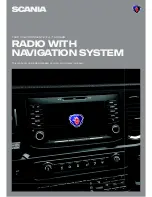BUTTONS AND CONTROLS
Buttons
and
In radio mode:
Short press: Switch to next/previous
preset (radio) or next track (media)
Long press: Switch to next/previous
station on station list (radio)
In media mode:
Select title (press)
Start quick scan (long press)
Button
Return to previous view
Right rotary encoder/press button
Select menu item, change setting (rotate);
call up menu
Confirm setting (press)
Display/touch screen
SD slot 1:
Navigation data
Left rotary encoder/push button
Adjust volume (rotate)
Mute audio signals (press)
Turn unit on/off (long press)
SD slot 2
Media, audio, video playlists, POIs
NAVI
button
Navigation function
PHONE
button
Phone functions
TRAFFIC
button
Traffic information
CAMERA
button
Camera functions
MEDIA
button
Media mode
DISPLAY
button
RADIO
button
Radio mode
SETUP
button
Approach Sensor
If this function is activated, approaching the
sensor will activate and deactivate the
display.