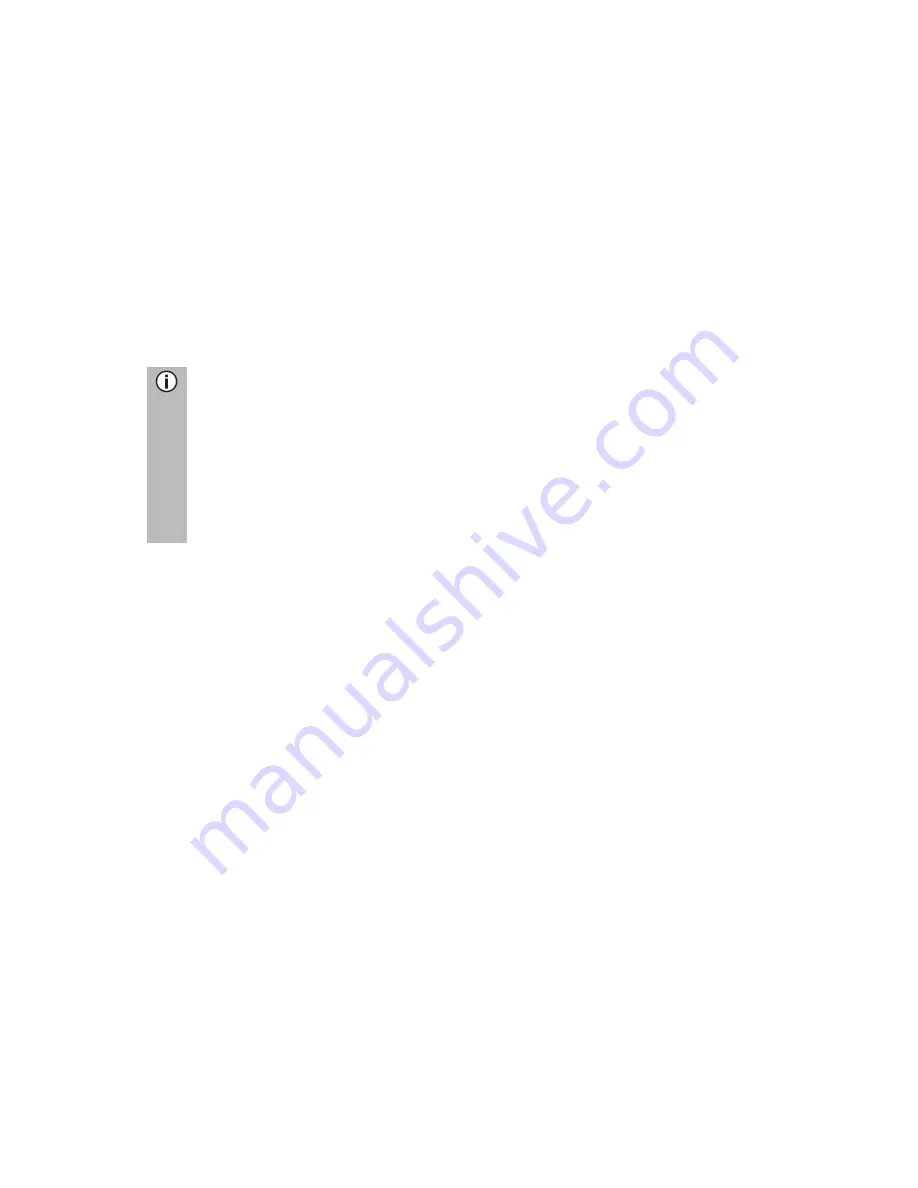
76
Import POIs
You can define special destinations in addition to the special destinations stored on
map database SD card.
Your created special destinations (POIs) can be downloaded to the system.
You can create the following:
·
Destination contact points
Create POIs:
To create special destinations, perform the following steps:
·
Create a text file with an arbitrary name and the file extension .kml (e.g.
SamsContactPoint.kml).
Note
·
You can find the necessary GPS coordinates, for example, in a
topographical map.
·
The GPS coordinates must be expressed in degrees with decimal
places.
·
Coordinates of western longitude and southern latitude must be
entered with an initial minus sign
"-".
·
Enter the latitude and longitude coordinates into the text file, separated by a
comma (e.g. 9.9800000, 52.0150000).
·
Enter an arbitrary name for the contact point (e.g. “David's hangout”).
·
Save the text file (e.g. on the hard drive on your PC or notebook).






























