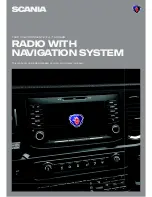4
*) Optional features/ settings
Destination entry .................................................. 55
Enter address ....................................................... 55
Alternative routes ................................................. 58
POI - Point of Interest........................................... 59
Geo Coordinates .................................................. 60
Home address ...................................................... 61
Emergency ........................................................... 61
Contacts ............................................................... 62
Search in map ........................................................... 62
Select a point on map ............................................... 62
Display location information ................................. 62
Save position information ..................................... 63
Map view when route guidance is inactive .......... 63
DESTINATION MEMORY ......................................... 64
Recent Destinations .................................................. 64
Saved destinations .................................................... 64
Saved routes ............................................................. 64
Received destinations* .............................................. 64
Options during route guidance .................................. 65
Add destination .................................................... 66
Vehicle profiles ..................................................... 67
Avoid options ........................................................ 69
Blocking ................................................................ 70
Voice guidance ..................................................... 71
Setup button and menu Navigation and Traffic ......... 73
Map settings ......................................................... 73
Route Guidance ................................................... 74
Import POIs .......................................................... 76
Map Version ......................................................... 77
Navigation Database ................................................. 78
Navigation SD card .............................................. 78
Replacing a navigation SD card ........................... 78
Traffic messages* ..................................................... 79
Camera ..................................................................... 81
Choose camera .................................................... 81
Camera settings ................................................... 82
Steering wheel remote control* ............................. 83
Functions of the steering wheel remote control ........ 83
MirrorLink ................................................................. 85
Turn on MirrorLink ..................................................... 85
Start MirrorLink application ....................................... 86
CARPLAY® .............................................................. 87
Turn on CARPLAY .................................................... 87
LAUNCH CARPLAY APPS ....................................... 88
Launch voice recognition (Siri) .................................. 88
Eyes Free Function (Siri) ..................................... 88
Fleet Management Services* .................................. 89
Start Scania Fleet ...................................................... 89
Appendix .................................................................. 90
Optional features/settings ......................................... 90
Wi-Fi connection .................................................. 90
Sound settings - Subwoofer level ........................ 91
END USER LICENSE AGREEMENT ....................... 92
Certification Information ........................................ 95