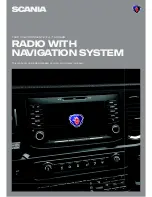3
*) Optional features/ settings
CONTENT
Buttons and controls ................................................ 2
Important information ............................................... 5
This must be observed! ............................................... 5
Notes on handling SD cards ....................................... 6
Usable navigation SD cards ........................................ 6
Notes on these instructions ......................................... 6
Formatting conventions .......................................... 7
Introduction ............................................................... 8
Feature List ................................................................. 8
Radio reception ........................................................... 9
Operating modes ......................................................... 9
Radio settings ........................................................ 9
Media settings ........................................................ 9
Navigation settings ................................................. 9
Phone settings ....................................................... 9
Operation ..................................................................... 9
Controls .................................................................. 9
Multifunction knob ................................................ 10
Scroll through a list of menu items ....................... 11
Home icon ............................................................ 11
Turning on the system ......................................... 11
Adjust the volume ................................................. 11
Customise settings .................................................... 12
Sound settings ..................................................... 12
Volume settings ......................................................... 14
Adjusting volumes ................................................ 14
System settings ......................................................... 16
Select the language ............................................. 16
Units ..................................................................... 17
Automatic text scrolling ........................................ 17
Bluetooth and phone ................................................. 18
Display settings ......................................................... 19
Customising the display ....................................... 19
Driver Profiles ............................................................ 19
Theft protection ......................................................... 20
Speech DialogUe System
–
SDS* ............................ 20
Supported commands .......................................... 21
Dialogue session .................................................. 22
Radio ........................................................................ 24
Activating the radio .................................................... 24
Select BAND ............................................................. 24
Traffic announcements (TA) ...................................... 25
Priority for traffic announcements ........................ 25
Station search ........................................................... 26
Automatic station search ...................................... 26
Manual tuning ....................................................... 27
Store radio stations ................................................... 27
Retrieving radio stations ............................................ 27
Radio settings............................................................ 28
Media ........................................................................ 29
General information ................................................... 29
Important information ................................................ 29
Media sources........................................................... 30
Audio files on an MP3 player or USB drive ......... 30
Playing audio files from an SD card .................... 30
Playing files from a USB mass storage device .... 30
Connecting a TV/EXT device on AUX 2*............. 30
Media Player ........................................................ 31
Bluetooth audio connection ...................................... 32
Important information ........................................... 32
Connecting a Bluetooth device ............................ 33
Bluetooth music mode .............................................. 34
Aux port ..................................................................... 36
Media settings ........................................................... 37
Phone* ...................................................................... 38
General information .................................................. 38
Bluetooth profiles ................................................. 38
Bluetooth connection ........................................... 39
Pairing a Bluetooth device ................................... 40
Connection to another paired device ................... 40
Management of two phones ................................ 40
Disconnecting a paired device ............................. 41
Emergency call ......................................................... 41
Making an emergency call ................................... 41
Operation .................................................................. 42
Control elements on the control panel ................. 42
Hands-free mode ...................................................... 42
Using the phone book .......................................... 43
Search for a phone number ................................. 43
Using call lists ...................................................... 43
Select a phone number again .............................. 43
Enter a phone number ......................................... 44
Access to the voice mailbox ................................ 44
Incoming call ........................................................ 44
Functions during the call ........................................... 46
Temporarily deactivate hands-free mode ............ 46
Temporarily deactivate the microphone .............. 46
Add call - Teleconference .................................... 46
Ending call ........................................................... 46
Phone book setup ..................................................... 47
Update the phone book ....................................... 47
Sort the phone book ............................................ 47
Phone book on the SIM card or
in the phone memory ........................................... 47
Add favourites ...................................................... 48
Delete favourites .................................................. 48
Display text messages ......................................... 48
Read text messages ............................................ 49
Phone settings .......................................................... 50
Navigation* .............................................................. 51
Functions of the navigation system .......................... 51
Traffic information system and dynamic
navigation .................................................................. 51
Advantages of TMC/TPEG .................................. 52
Current coverage ................................................. 52
Map data ................................................................... 52
Information on the map display................................. 53
NAVI button and menu navigation ............................ 55