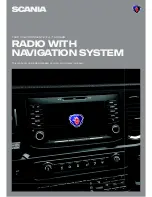12
CUSTOMISE SETTINGS
The following examples describe the method of changing the settings available in the
different menus using the menu options on the screen or the right rotary
encoder/push button
.
Sound settings
·
Press the
SETUP
button.
·
Tap on the
icon.
>
The AUDIO SETTINGS menu is displayed.
There are two available options
-
Simple Equalizer for Bass/Mid/Treble settings (standard)
-
Advanced Equalizer for advanced sound settings
Note
To change the settings you can proceed as follows:
·
Tap on one of the screen buttons (
/
) to change the audio
settings.
·
Move the slider on the touch screen.
·
Move the slider by rotating the right rotary encoder/push button
.
Bass:
Use this setting to modify the low frequencies of your audio source.