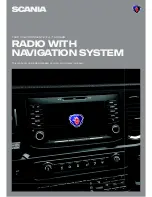11
Scroll through a list of menu items
With the touch screen:
·
Tap on the button at the top or bottom of the slider.
or
·
Move the slider of the slider bar up or down with your finger.
or
·
Swipe your finger up or down to scroll through the list of menu items.
With the right rotary encoder/push button
:
·
Rotate the right rotary encoder/push button
clockwise or anti-clockwise to
scroll through the list of menu items.
Home icon
When the Home icon
is tapped, the last active tab of the home screen is shown. If
the last active tab is not available, the 2nd tab is shown. As soon as the user
navigates to another tab in the home screen, a back button
is available in the
bottom left corner.
Note
The home screen layout can be selected via the
SETUP
button and
tapping on the
icon.
For more details, see the
“
Introduction; System settings
”
chapter.
Turning on the system
·
Switch on the vehicle ignition.
>
The system turns on automatically.
Note
If the unit is turned off manually using the left rotary encoder/push button
it needs to be turned on again by pressing the left rotary encoder/push
button
.
Automatic shut down
If the system is turned on while the vehicle ignition is turned off, the system will turn
off automatically after one hour.
Adjust the volume
·
Rotate the left rotary encoder/push button
.
>
The current setting is displayed.
When the system is turned on, the last selected volume is set.
·
Press the left rotary encoder/push button
to mute the unit or return to the
original volume.
>
If the volume is muted, the
icon is displayed on the screen.