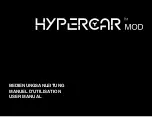12
Sanako Lab 90 User Guide
TRUE / FALSE
Press to answer a true-false Quiz question. The LED
indicator of the selected answer key is lit. The LED indicator
of the other answer key continues blinking until teacher ends
the answering mode.
CLEAR
In the Phone Conversation, pressing the clear key once
clears the last entered number.
VOLUME CONTROLS
Press the volume control keys to set the volume for the audio
source and the student. Pressing a volume control key once
adds/removes one block on the volume bar. Pressing both of
the volume controls (increase and decrease) simultaneously
resets the default volume value.
LCD DISPLAY
The liquid-crystal display (LCD) is the part on the User Audio
Panel that shows the volume, the status of the student
player, and the counter value (min:sec).
SYMBOLS ON THE LAB 90 LCD
VOLUME
The volume of the program. The volume controls are always
free for the student use, also when the panels are in the
Locked mode.
Call Teacher
Teacher
Control
Out of Order
Volume Master
track
Quiz Mode
Phone
Conversation
Group
Discussion
Pair Discussion
Answer
Correct
Answer
Incorrect
In the Phone and Pair
Discussion, number
of the pair
Player
Status
Volume
Student track
Summary of Contents for Lab 90
Page 1: ...Sanako Lab 90 USER GUIDE ...
Page 5: ...Contents iii ...
Page 6: ......
Page 8: ......
Page 72: ......
Page 79: ...Index 73 ...