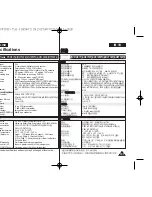96
96
ENGLISH
USB Interface (VP-D375W(i)/D975W(i) only)
1. Connect a USB cable to the USB jack on
the PC.
■
If a USB cable is connected to the
Camcorder's USB jack, the
Audio/Video Cable is disabled.
2. Connect the other end of the USB cable
into the USB jack on the Camcorder.
(USB jack)
■
If PC is connected with the USB to the
Camcorder, only the [Power] switch,
[Mode] switch, [Zoom] lever can be
operated.
Disconnecting the USB Cable
✤
After completing the data transmission, you must disconnect the
cable in the following way:
1. Select the removable disc icon and click the right mouse button to
select <Eject>.
2. Select <Confirm> and disconnect the USB cable when the Windows
Splash screen appears.
[ Notes ]
■
If you disconnect the USB cable from the PC or the Camcorder while
transferring, the data transmission will stop and the data may be
damaged.
■
If you connect the USB cable to a PC via a USB HUB or
simultaneously connect the USB cable along with other USB devices,
the Camcorder may not work properly. If this occurs, remove all USB
devices from the PC and reconnect the Camcorder.
Connecting to a PC
1.
將
USB
纜線連接到電腦上的
USB
揷孔
0
■
如果
USB
線連接至攝錄放影機的
USB
揷孔,則聲訊/視訊線將被停用
0
2.
將
USB
纜線的
癩
一端連接到攝錄放影機
上的
USB
揷孔
0
(
USB
揷孔)
■
若使用
USB
將電腦連接到攝錄放影
機,只有
[Power]
(
(電
電源
源)
)開關
/
[Mode]
(模式)開關
/
[Zoom]
(
(縮
縮放
放)
)桿
可以操作
0
拔
拔下
下
USB
纜
纜線
線
✤
在完成資料傳輸後,
舅
必須透過以下方式拔下纜線:
1.
選擇可
隷
式磁
勒
圖示,然後按一下滑鼠右鍵選擇
<Eject>
0
2.
選擇
<Confirm>
橙
在
Windows
啓始
怜
面出現時拔下
USB
纜線
0
[
附
附註
註
]
■
若
舅
在傳輸期間從電腦或攝錄放影機拔下
USB
纜線,資料傳輸會停
止,而資料可能損壞
0
■
若
舅
透過
USB
集線器將
USB
纜線連接到電腦或同時與其他
USB
裝
置連接
USB
纜線,攝錄放影機可能無法正確操作
0
若發生這種情況,
請從電腦
隷
下所有
USB
裝置
橙
重新連接攝錄放影機
0
連
連接
接至
至電
電腦
腦
USB
介
介面
面(
(僅
僅限
限
VP-D375W(i)/D975W(i)
)
)
01227S VPD371 UK+TAI~098 2007.2.15 12:4 PM 페이지96 001 hp2420