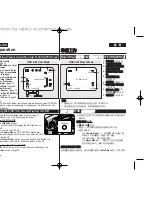ENGLISH
35
35
Basic Recording
Recording with Ease for Beginners (EASY.Q Mode)
✤
The EASY.Q function works only in <Camera> mode.
➥
page 19
✤
The EASY.Q function allows a beginner to easily make good
recordings.
1. Set the [Power] switch to [CAMERA].
2. Set the [Mode] switch to [TAPE].
(VP-D375W(i)/D975W(i) only)
3. By pressing the [EASY.Q] button, all functions on
the Camcorder will be set to off and the recording
settings will be set to the following basic modes:
■
The words <EASY.Q> and <DIS (
)> are
displayed at the same time.
4. Press the [Start/Stop] button to start recording.
■
Recording will begin using the basic automatic
settings.
5. Press the [EASY.Q] button again in the STBY mode
and then turn the EASY.Q mode off.
■
The EASY.Q function will not turn off while you
are recording.
■
The Camcorder will return to the settings that
were set prior to activating EASY.Q mode.
[ Notes ]
■
Unavailable buttons during operation
During operation EASY.Q, the following buttons are
unavailable because the items are automatically set.
The corresponding messages may appear if
unavailable operations are attempted.
- MENU button
- C.NITE button
- Q.MENU button
■
The EASY.Q mode settings are deleted when the Battery Pack is
removed from the Camcorder and must be reset when the Battery
Pack is replaced.
■
Taking a still image using the [PHOTO] button while EASY.Q is set
releases the DIS function.
基
基本
本錄
錄製
製
初
初學
學者
者可
可輕
輕
瑪
瑪
地
地進
進行
行錄
錄製
製(
(簡
簡易
易拍
拍攝
攝模
模式
式)
)
✤
簡易拍攝功能僅可在
<Camera>
模式下操作
0
➥
第
19
頁
✤
簡易拍攝功能可以讓初學者輕
瑪
地進行完美錄製
0
1.
將
[Power]
(
(電
電源
源)
)開關設定爲
[CAMERA]
0
2.
將
[Mode]
(
(模
模式
式)
)開關設定爲
[TAPE]
(
(錄
錄影
影帶
帶)
)
0
(僅限
VP-D375W(i)/D975W(i)
)
3.
透過按
[EASY.Q]
(
(簡
簡易
易拍
拍攝
攝)
)按
瞿
,攝錄放影
機上的所有功能將被設定爲關閉,同時錄製
設定將被設定爲以下基本模式:
■
<EASY.Q>
和
<DIS ( )>
的文字會同時出現
0
4.
按下
[Start/Stop]
(
(開
開始
始
/
停
停止
止)
)按
瞿
以開始錄製
0
■
錄製將使用基本的自動設定開始進行
0
5.
再次在
STBY
模式中按
[EASY.Q]
(
(簡
簡易
易拍
拍攝
攝)
)按
瞿
,然後關閉簡易拍攝模式
0
■
當
舅
正在錄製時,簡易拍攝功能將不會關閉
0
■
攝錄放影機會返回到啓動簡易拍攝模式前所設的
設定
0
[
附
附註
註
]
■
使
使用
用中
中不
不可
可用
用的
的按
按
瞿
瞿
在使用
EASY.Q
過程中,由於相應的項目已進行
自動設定,因此以下按
瞿
將不可用
0
如果試圖執行不可用的操作,會顯示相應的訊息
0
-
MENU
按
瞿
-
C.NITE
按
瞿
-
Q.MENU
按
瞿
■
簡易拍攝模式設定在電池組從攝錄放影機取下時刪
除,同時必須在裝回電池組後重設
0
■
在設定了簡易拍攝時使用
[PHOTO]
按
瞿
拍攝靜止
影像,將解除數位防手震
(DIS)
功能
0
3
1
60min
0:00:10
SP
STBY
√
01227S VPD371 UK+TAI~042 2007.2.15 12:2 PM 페이지35 001 hp2420