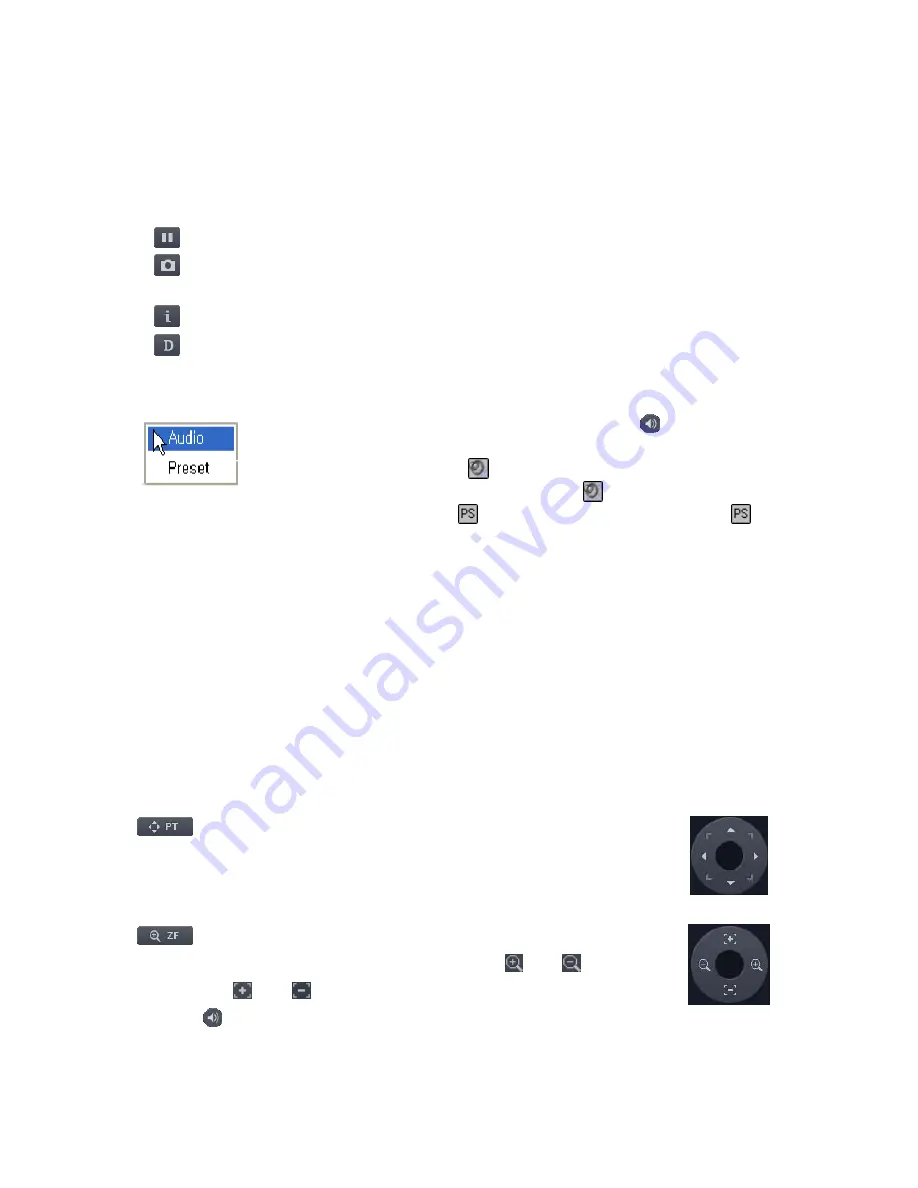
34
4.4.2. Video Control
When clicking on a video channel, the selected screen is outlined in orange. With a channel
selected, you can use the buttons on left side of the page to control the video feed in that
channel.
Button: Pauses or un-pauses the video feed in the selected channel.
Button: Captures a screenshot of the current screen that you can save as a JPG
picture file.
Button: displays the name and current time for a channel on the video screen.
Button: Activates or disables the Deinterlace option on the video for a channel.
Place the cursor over the image and right-click it to display the audio context menu.
-
Audio
: This works the same as clicking the
button on the left
side of the screen. Audio playback is from the currently selected
channel. An icon (
) appears to indicate which channel the
audio feed is from; you can also click
to adjust the volume.
-
Preset
: Displays
on a channel video screen. Clicking
lets
you to select a preset. A Preset is a pre-selected angle and zoom
operation for a PTZ camera. Selecting a preset reverts the camera
to the previous angle and zoom settings. The NVR only supports
loading existing presets. To create new presets, you must manually
set them up in your PTZ cameras.
4.4.3. PTZ Control
Click on a channel displayed on-screen; an orange border appears around that channel to
indicate that the channel has been selected. With a channel selected, you can use the button
on the left side of the page to control the PTZ (pan, tilt, zoom) of the camera for the selected
channel.
changes the direction that the camera faces. Click the button to
display the circular button, shown on the right. Click a direction on the circular
button to pan the camera in that direction.
adjusts the zoom and focus of a selected camera. Click the button to
display the circular button, shown on the right. Click
and
to zoom in
and out; click
and
to adjust the focus.
Click the
button next to the circular button to play the audio feed from the selected channel.
The effect of this button is identical to the Audio option in the right-click context menu.
















































