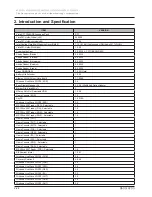2-18
2. Introduction and Specification
- 이 문서는 삼성전자의 기술 자산으로 승인자만이 사용할 수 있습니다 -
- This Document can not be used without Samsung's authorization -
R530/R730
Left View [A Type model]
USB Port
You can connect USB devices to
the USB port such as a keyboard/
mouse, digital camera, etc.
DC Jack
A jack to connect the AC adapter that
supplies power to the computer.
Security Lock Port
You can connect a Kensington lock to
the Security Lock Port to prevent the
computer from being stolen.
Monitor Port
A port used to connect a monitor, TV or
projector supporting a 12-18pin D-SUB
interface.
Wired LAN Port
Connect the Ethernet cable to this port.
Headphone Jack
A jack used to connect the
headphones.
Microphone Jack
A jack used to connect the
microphone.
Digital video/audio port (HDMI)
This is a port for a HDMI cable.
You can experience digital videos and audios by
connecting the port with a TV.v
Left View [B Type model]
ExpressCard slot
This is a slot which can use
ExpressCards.
A combined port for eSATA and a USB
This is a port which can connect a USB device or
an eSATA.
Chargeable USB port
This is a port for a USB keyboard, a mouse, a
digital camera and a USB device. (Chargeable
USB: Some items can be charged by using this
USB port even though the computer is off.)
DC Jack
A jack to connect the AC adapter that
supplies power to the computer.
Security Lock Port
You can connect a Kensington lock to
the Security Lock Port to prevent the
computer from being stolen.
Monitor Port
A port used to connect a monitor, TV or
projector supporting a 12-18pin D-SUB
interface.
Wired LAN Port
Connect the Ethernet cable to this port.
Headphone Jack
A jack used to connect the headphones.
Microphone Jack
A jack used to connect the microphone.
Digital video/audio port (HDMI)
This is a port for a HDMI cable.
You can experience digital videos and audios by
connecting the port with a TV.v
Summary of Contents for R530
Page 5: ...iii Contents This Document can not be used without Samsung s authorization R530 R730...
Page 64: ...6 40 6 Material List This Document can not be used without Samsung s authorization R530 R730...
Page 240: ...4 23 4 Troubleshooting This Document can not be used without Samsung s authorization R530 R730...
Page 241: ...4 24 4 Troubleshooting This Document can not be used without Samsung s authorization R530 R730...
Page 249: ...4 32 4 Troubleshooting This Document can not be used without Samsung s authorization R530 R730...