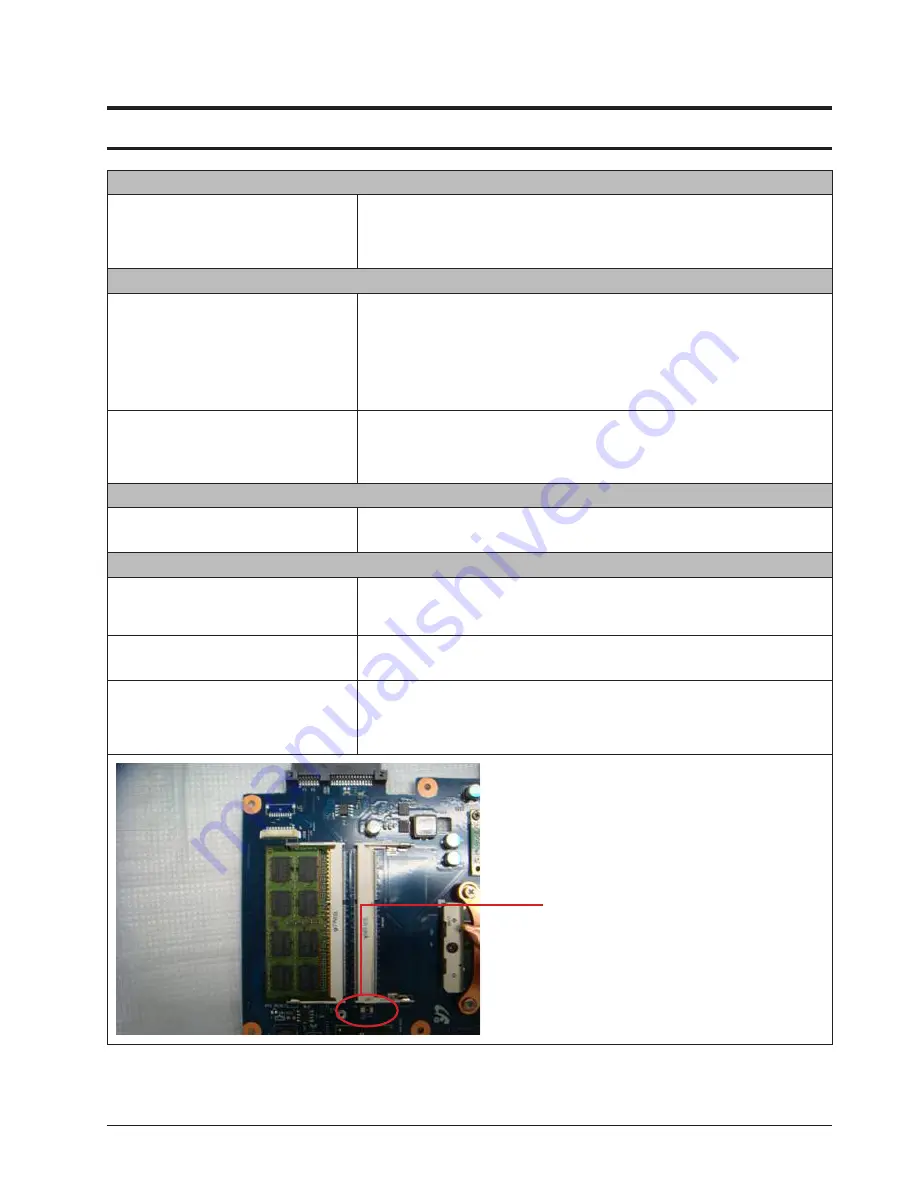
4-19
4. Troubleshooting
- 이 문서는 삼성전자의 기술 자산으로 승인자만이 사용할 수 있습니다 -
- This Document can not be used without Samsung's authorization -
R530/R730
When shutting down the compute
The computer is not shut down.
- If Windows does not end normally, you can forcibly shut down the system by
pressing the Power button. If the power-saving feature is activated on the Power
button, press the Power button for more than 4 seconds to turn the computer off. If
the computer is then turned on again, Check Disk is automatically run.
Windows / Screen Related Problems
The computer hangs while running a
program.
- If the running program causes an error: In Windows XP, press the <Ctrl>, <Alt> and
<Del> key combination, select the application program and click on End Task in the
Applications tab of the [Windows Task Manager] window. In Windows 2000, press
<Ctrl>, <Alt> and <Del> at the same time to open the [Close Program] window, select
a ‘No response’ item or a program with an error, and click End Task.
- If Windows does not respond, restart the computer. Restart the computer by pressing
the Power button.
No picture is displayed on the external
monitor.
- Press the Switch LCD/CRT Monitor function key and check if the screen output is
output to another display device.
- Check if the hardware is out of order referring to the descriptions in the LCD related
section of the Hardware Troubleshooting.
ODD Related Troubles
A disc is not recognized or read.
- Check if the ODD module and the main board are properly connected with the 50 pin
connector.- Replace the ODD, if necessary.
Power-Saving Mode Related Trouble
Connecting a USB device to the computer
in standby mode.
- If a USB device is connected to the computer in standby mode, the screen may be
abnormally displayed. You have to connect a USB device when the computer is
operating normally.
A USB device is not working normally when
the computer returns from standby mode.
- In this case, separate and reconnect the USB device.
The picture is displayed abnormally when
the computer running the Command Prompt
(MS-DOS) enters standby mode and then
returns from standby mode.
- Press the <Alt> and <Tab> key combination to display the picture on the screen
RTC Reset
Remove the memory cover in the bottom and
then check the button of the RTC reset located
in the bottom.
Data saved in the CMOS shall be reset by
shorting 20-30 seconds of the both sides of
PAD with a pin-set.
Summary of Contents for R530
Page 5: ...iii Contents This Document can not be used without Samsung s authorization R530 R730...
Page 64: ...6 40 6 Material List This Document can not be used without Samsung s authorization R530 R730...
Page 240: ...4 23 4 Troubleshooting This Document can not be used without Samsung s authorization R530 R730...
Page 241: ...4 24 4 Troubleshooting This Document can not be used without Samsung s authorization R530 R730...
Page 249: ...4 32 4 Troubleshooting This Document can not be used without Samsung s authorization R530 R730...
















































