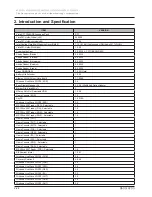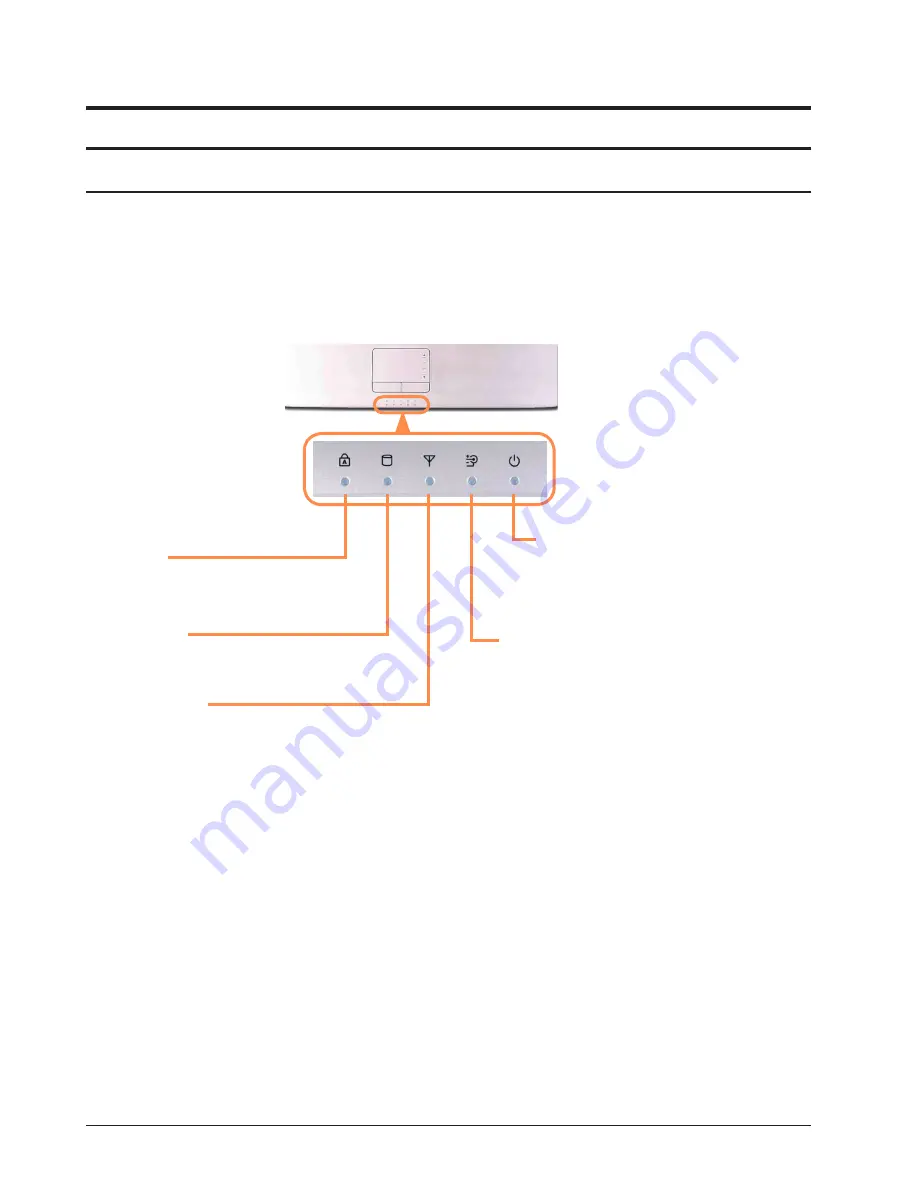
2-16
2. Introduction and Specification
- 이 문서는 삼성전자의 기술 자산으로 승인자만이 사용할 수 있습니다 -
- This Document can not be used without Samsung's authorization -
R530/R730
Status Indicators
Power
This shows the computer operating
status.
On: When the computer is operating.
Blinks: When the computer is in Sleep
mode.
Charge Status
This shows the power source and the battery
charge status.
Green: When the battery is fully charged or
the battery is not installed.
Amber: When the battery is being charged.
Off: When the computer is running on battery
power without being connected to AC
adapter.
Caps Lock
This turns on when the Caps Lock key is pressed allowing
capital letters to be typed without holding the Shift button down.
Hard disk/ODD
It shows that hard disks or ODD is operating
Wireless LAN
This turns on when the wireless LAN is operating.
Summary of Contents for R530
Page 5: ...iii Contents This Document can not be used without Samsung s authorization R530 R730...
Page 64: ...6 40 6 Material List This Document can not be used without Samsung s authorization R530 R730...
Page 240: ...4 23 4 Troubleshooting This Document can not be used without Samsung s authorization R530 R730...
Page 241: ...4 24 4 Troubleshooting This Document can not be used without Samsung s authorization R530 R730...
Page 249: ...4 32 4 Troubleshooting This Document can not be used without Samsung s authorization R530 R730...