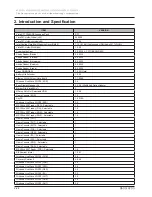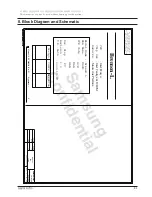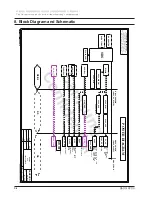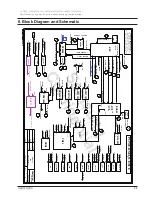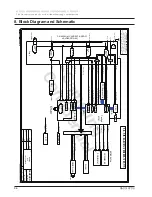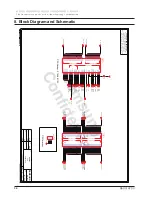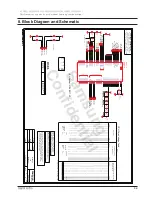2-30
2. Introduction and Specification
- 이 문서는 삼성전자의 기술 자산으로 승인자만이 사용할 수 있습니다 -
- This Document can not be used without Samsung's authorization -
R530/R730
Security
Set the Supervisor Password
Supervisor Password controls access to the setup utility.
Set a User Password
User Password controls access to a few items in the setup utility.
Set a HDD Password
User can set a password of a HDD.
Password on Boot
Supervisor Password controls access to system boot.
Fixed Disk Boot Sector
“Write Protect” will protect to write in Boot Sector of HDD.
PhoenixBIOS Setup Utility
Main
Advanced
Security
Boot
Exit
Item Specific Help
Supervisor Password
Clear
User Password
Clear
Supervisor Password
controls access to the
setup utility
HDD Password
Clear
Set Supervisor Password
[Enter]
Set User Password
[Enter]
Set HDD Password
[Enter]
Password on boot
[Enabled]
Fixed disk boot sector
[Normal]
F1
Help
Select Item
F5/F6
Change Values
F9
Setup Defaults
Esc
Exit
Select Menu
Enter
Select
Sub-Menu
F10
Save and Exit
Summary of Contents for R530
Page 5: ...iii Contents This Document can not be used without Samsung s authorization R530 R730...
Page 64: ...6 40 6 Material List This Document can not be used without Samsung s authorization R530 R730...
Page 240: ...4 23 4 Troubleshooting This Document can not be used without Samsung s authorization R530 R730...
Page 241: ...4 24 4 Troubleshooting This Document can not be used without Samsung s authorization R530 R730...
Page 249: ...4 32 4 Troubleshooting This Document can not be used without Samsung s authorization R530 R730...