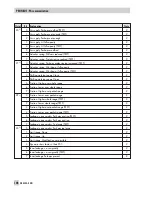Byte Bit
Name
Description
0
3
CB_OVERRIDE
Operating voltage for the optional built-in solenoid valve
failed:
The positioner cannot function and moves to the
fail-safe position determined by the actuator, regardless of
the reference variable.
R
4…6 Not assigned
7
CB_TRAVE_TIME
Control loop error:
The control valve no longer follows the
controlled variable in the tolerable times (see error code 57
on page 123).
This alarm is reset after 10 seconds. The message
CHECKBACK byte 1 bit 5 remains, in contrast, until it is
confirmed.
A
1
0…1 Not assigned
2
CB_UPDATE_EVENT
Static data changed:
This is set when the device data have
been changed, resulting in the control of (unintended/ un-
authorized) changes from the originally set values.
A
3
CB_SIMULATE
Simulation mode active:
This is set when the simulation
mode of at least one Function Block is active.
The simulation mode of the AO Function Block allows the
controlled variable x to be simulated.
The simulation mode of the DI Function Block allows the
discrete output to be simulated.
R
4
Not assigned
5
CB_CONTR_ERR
Control loop error:
The control valve no longer follows the
controlled variable in the tolerable times (see error code
57 on page 123). The error must be reset manually.
R
6
CB_CONTR_INACT
Positioner inactive:
This is set when the device is in the
OUT OF SERVICE mode or the output of the AO Function
Block has a bad status.
R
7
CB_SELFTEST
Device is in self-testing mode:
This is set when the initial-
ization routine, the zero point calibration or a diagnostic
function of the extended EXPERT
+
valve diagnostics is ac-
tive.
R
EB 8384-4 EN
95
PROFIBUS-PA communication
Summary of Contents for 3730-4
Page 2: ...2 EB 8384 4 EN...
Page 127: ......
Page 188: ...188 EB 8384 4 EN...
Page 189: ...EB 8384 4 EN 189...
Page 190: ...190 EB 8384 4 EN...
Page 191: ...EB 8384 4 EN 191...
Page 192: ...192 EB 8384 4 EN...
Page 193: ...EB 8384 4 EN 193...
Page 194: ...194 EB 8384 4 EN...
Page 195: ...EB 8384 4 EN 195...
Page 196: ...196 EB 8384 4 EN...
Page 197: ...EB 8384 4 EN 197...
Page 198: ...198 EB 8384 4 EN...
Page 199: ...EB 8384 4 EN 199...
Page 206: ...206 EB 8384 4 EN...
Page 207: ...EB 8384 4 EN 207...
Page 208: ...208 EB 8384 4 EN...
Page 209: ...EB 8384 4 EN 209...
Page 210: ...210 EB 8384 4 EN...
Page 211: ...EB 8384 4 EN 211...