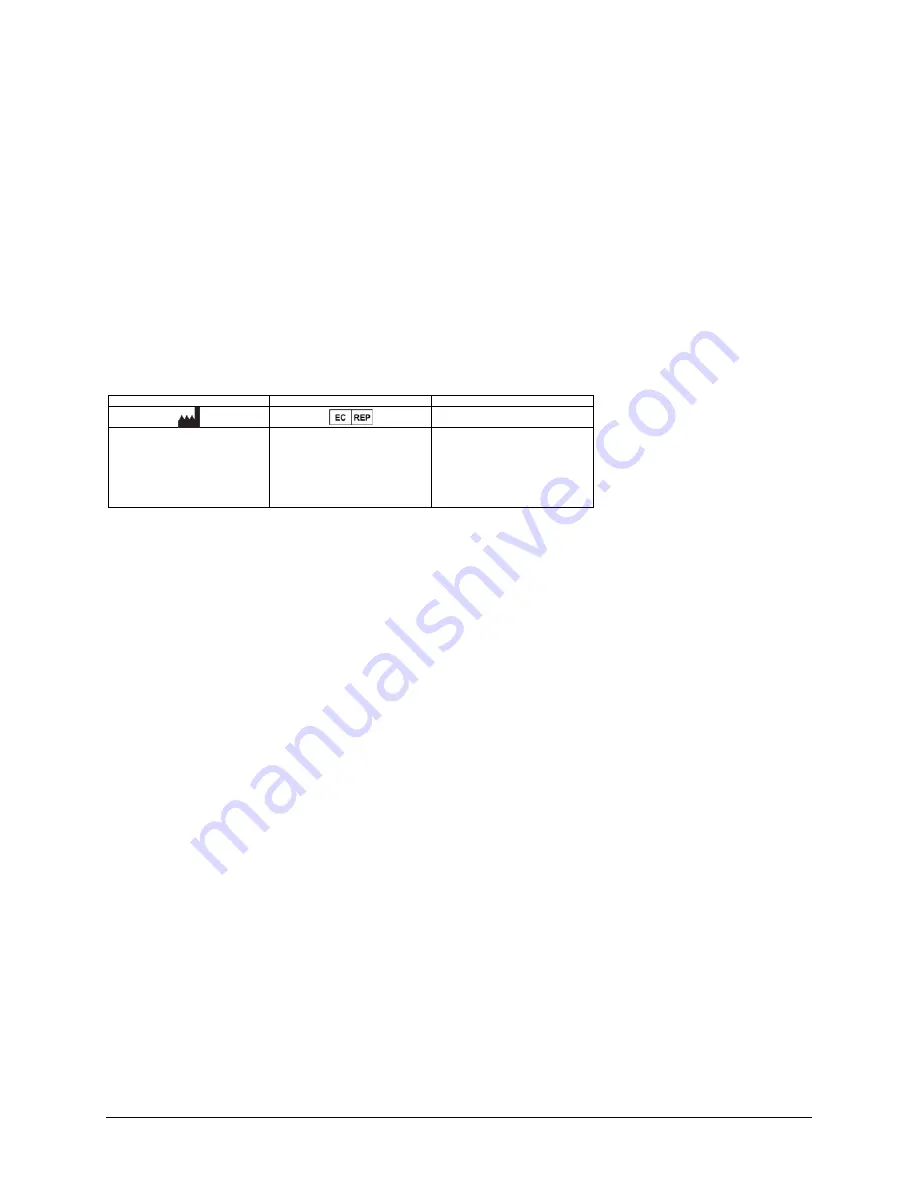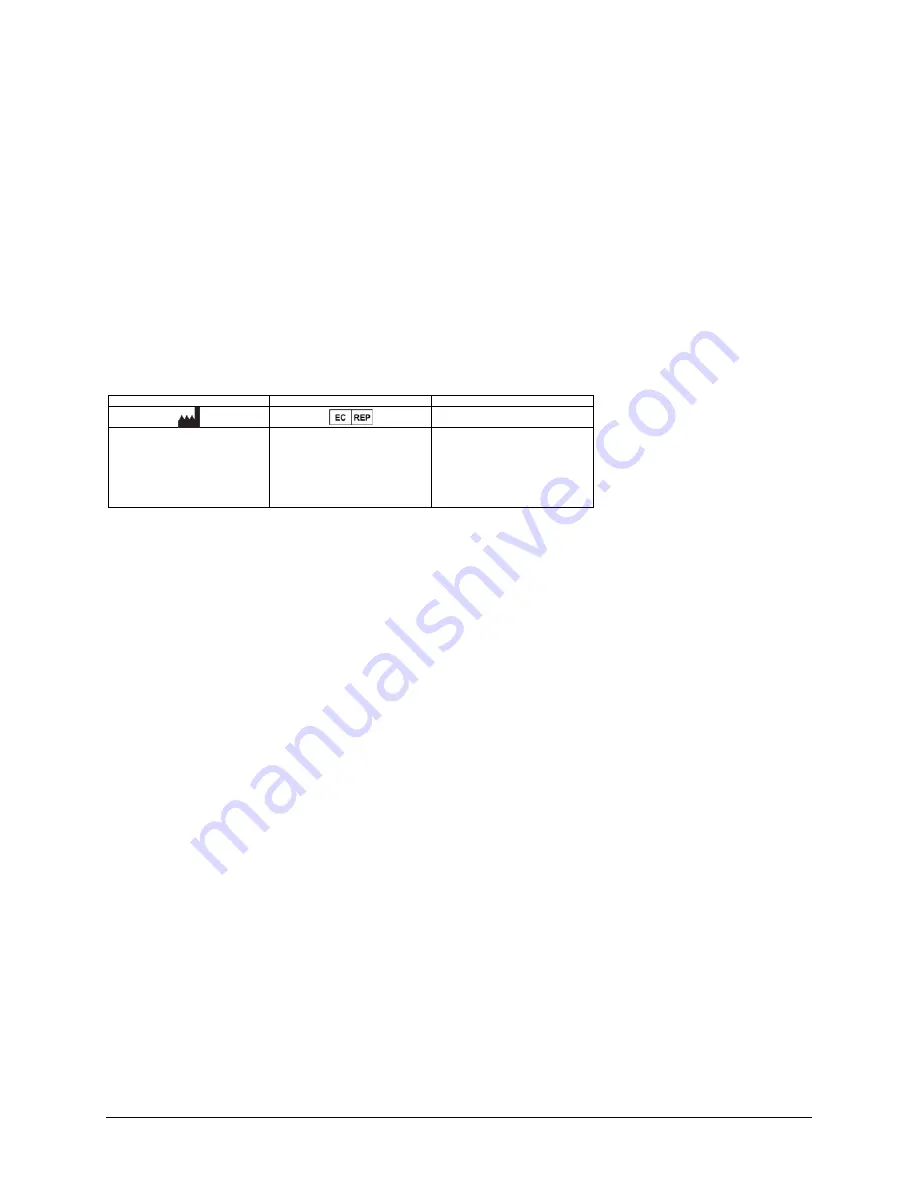
Via Pro User’s Guide – TouchChat
2
Copyright and Trademark Information
© 2020 PRC-Saltillo. Non-commercial reprint rights for clinical or personal use granted with inclusion of copyright notice. Commercial use prohibited; may not be
used for resale. Contact PRC-Saltillo for questions regarding permissible uses.
ChatWrap, LAMP Words for Life, Realize Language, TouchChat, and Via are trademarks of PRC-Saltillo.
Apple, AirDrop, App Store, FaceTime, Guided Access, iBooks, iCloud, iPad, iPad mini, iPad Pro, iPadOS, iPod, iTunes, Lightning, Mac, Safari, Siri, TouchID, and
TrueDepth are registered trademarks of Apple Inc.
Acapela Group, Copyright 2020. All rights reserved. Used with permission. The Acapela text to speech technology and the synthetic voices contained in this
software are included free of charge for the usage by the end user but may be used solely for communication purposes and may not be sold, copied or otherwise
exploited for any type of profit.
The
Bluetooth
® word mark and logos are registered trademarks owned by the Bluetooth SIG, Inc. and any use of such marks by PRC-Saltillo is under license.
Dropbox is a registered trademark of Dropbox, Inc.
Google Drive and YouTube are trademarks of Google Inc.
iOS is a trademark or registered trademark of Cisco in the U.S. and other countries and is used under license.
Microsoft and Windows are registered trademarks of Microsoft Corporation in the United States and/or other countries.
PCS is a trademark of Tobii Dynavox LLC. All rights reserved. Used with permission.
Symbols used are SymbolStix. Copyright © 2020 SymbolStix, LLC. All rights reserved. Used with Permission.
VocaliD is a trademark of VocaliD, Inc.
Wi-Fi is a registered trademark of Wi-Fi Alliance.
WordPower is a trademark of Inman Innovations, Inc. © 2001-2020; All rights reserved. Used with permission.
Contact Information
Manufacturer
Authorized Representative in the EU
Importer
Prentke Romich Company
1022 Heyl Rd
Wooster, OH 44691, USA
Tel.: (330) 262-1984 · (800) 262-1984
Fax: (330) 262-4829
Email: [email protected]
Web: www.saltillo.com
Prentke Romich GmbH
Karthäuserstr. 3
D-34117 Kassel, Germany
Tel.: (05 61) 7 85 59-0
Fax: (05 61) 7 85 59-29
Email: [email protected]
Web : www.prentke-romich.de
Liberator Ltd
“Whitegates”, 25-27 High Street
Swinstead, Lincolnshire NG33 4PA, UK
Tel.: +44 (0) 1733 370 470
Fax: +44 (0) 1476 552 473
Email: [email protected]
Web: www.liberator.co.uk
Document Version
19061 Version 1.02 · 10/2
6
/2020
Applies to model ViaPro11.1 with TouchChat
Contents
Introduction ........................................................................................................................................................... 7
Safety Information: Via Pro ................................................................................................................................... 8
Identifying Via Pro Features ................................................................................................................................. 10
Charging the Device and Amplifier ....................................................................................................................... 12
Open System Devices:
Turning the iPad Pro On and Off or Putting it to Sleep ...................................................... 14
Turning the iPad Pro On and Off ............................................................................................................................. 14
Locking the iPad Pro and Putting It to Sleep ........................................................................................................... 14
Turning the Amplifier On and Off......................................................................................................................... 15
Adjusting the Volume and Muting Sounds ........................................................................................................... 16
Using the Touchscreen ......................................................................................................................................... 16
Positioning the Stand ........................................................................................................................................... 17
Removing the Handle .......................................................................................................................................... 17
Attaching a Wheelchair Mounting Plate .............................................................................................................. 18
Changing the Colored Wrap ................................................................................................................................. 19
Attaching a Strap ................................................................................................................................................. 21
Cleaning and Disinfecting the Device ................................................................................................................... 23
Routine Cleaning and Disinfecting .......................................................................................................................... 23
Disinfecting the Device and Accessories for Multiple Users ................................................................................... 24
Using the TouchChat App..................................................................................................................................... 25
Safety Information: TouchChat ............................................................................................................................... 25
Open System Devices:
Opening, Minimizing, and Closing the TouchChat App ....................................................... 26
Finding the TouchChat Version ............................................................................................................................... 26