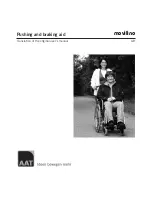17
SWE
KÖRNING
4. Det är viktigt att kontrollera batteriindikatorn
med jämna mellanrum för att undvika att stolen stannar på grund av
tomma batterier. Indikatorn skall lysa med röd, gul och grön. Om enbart röd och gul lyser skall batterierna laddas
snarast. Om enbart röd lyser med fast eller blinkande sken måste batterierna laddas
omedelbart !
5.
Vid körning på lutande underlag med dåligt grepp så som grus , snö mm. är det viktigt att inbromsningar görs mjukt
för att undvika att tappa kontrollen över stolen. För att göra en mjuk inbromsning återförs joysticken långsamt till sitt
centrumläge.
6. För uppgifter om stolens prestanda,
se Avdelning CHASSI produktfakta samt körträning.
NOR
KJØRING
4. Det er viktig å kontrollere batteriindikatoren
med jevne mellomrom for å unngå at stolen stopper på grunn av flate
batterier. Indikatoren skal lyse rødt, gult og grønt. Hvis kun rødt og gult lyser, må batteriene lades snarest. Hvis kun rødt
lyser permanent eller blinkende, må batteriene lades
umiddelbart !
5.
Ved kjøring på skrånende underlag med dårlig grep av typen grus, snø mm. er det viktig at bremsing foretas mykt for
å unngå å miste kontrollen over stolen. For å foreta myk bremsing føres styrespaken langsomt tilbake til entrumsstilling.
6. For opplysninger om stolens ytelse,
se Avdeling CHASSIS produktfakta samt kjøretrening.
FIN
AJAMINEN
4. On tärkeätä tarkistaa säännöllisesti akun tila
jotta tuoli ei pääse pysähtymään akkujen tyhjenemisen vuoksi. Akun
tilan osoittimessa tulee olla punainen, keltainen ja vihreä valo. Jos vain punainen ja keltainen valo palaa, on akut
ladattava ensi tilassa. Jos vain punainen valo palaa joko jatkuvasti tai vilkkuvalolla, on akut ladattava
viipymättä!
5. Ajettaessa kaltevalla pinnalla, jossa pito on huono, kuten soralla, lumessa jne., on tärkeätä jarruttaa pehmeästi, jotta
pyörän hallinta säilyy. Pehmeä jarrutus saadaan aikaan palauttamalla ohjaussauva hitaasti keskiasentoon.
6. Tuolin suorituskykytiedot ovat
kohdassa ALUSTA, tuotetiedot, sekä Ajoharjoittelu
DEN
KØRSEL
4. Det er vigtigt at kontrollere batteriindikatoren,
se side 2,
med jævne mellemrum for at undgå at kørestolen stopper på
grund af flade batterier. Indikatoren kan lyse rød, gul og grøn. Hvis kun rød og gul lyser, skal batterierne oplades hurtigst
muligt. Hvis kun rød lyser med et konstant eller blinkende lys, skal batterierne oplades
straks!
5.
Ved kørsel på skrånende overflader med dårlig greb, som f.eks. grus, sne mm., er det vigtigt, at opbremsninger
foretages blødt for at undgå at miste kontrollen over kørestolen. En blød opbremsning foretages ved at føre joysticket
langsomt tilbage til midterposition.
6. Oplysninger om kørestolens ydeevne,
se afsnittet CHASSI tekniske data og kørselstræning.
ENG
DRIVING
4. It is important to check the battery indicator,
see page 2
, at regular intervals to prevent the chair from stopping due to
flat batteries. The indicator must light up red, yellow and green. If only red and yellow light up, the batteries must be
recharged as soon as possible. If only red lights up with a steady glow or flashing light, the batteries must be recharged
immediately!
5.
When driving on a sloping surface with poor grip, such as gravel, snow etc., it is important that braking is done gently
to avoid losing control of the chair. To decelerate gently, return the joystick slowly to its centre position.
6. For information on the chair’s performance,
see CHASSIS product specification and driving practice.
GER
FAHREN
4. Die Batterieanzeige,
siehe Seite 2,
ist regelmäßig zu kontrollieren, um ein Stehen bleiben des Rollstuhls aufgrund
leerer Batterien zu vermeiden. Im Normalfall leuchtet die Anzeige rot, gelb und grün. Leuchten nur das rote und gelbe
Licht, sind die Batterien bald möglichst aufzuladen. Wenn nur die rote Lampe leuchtet oder blinkt müssen die Batterien
sofort
aufgeladen werden.
5. Beim Fahren auf abschüssigem Gelände oder losem Untergrund wie Sand, Schnee usw. sollte nur weich gebremst
werden, um die Kontrolle über den Rollstuhl nicht zu verlieren. Eine weiche Bremsung erfolgt durch langsames
Zurückführen des Joysticks in seine Mittellage.
6. Angaben zur Fahrleistung des Rollstuhls, siehe Abschnitt FAHRGESTELL, Abschnitte Produktdaten und Fahrtraining.
ITA
GUIDA
4. È importante controllare periodicamente l’indicatore di carica, vedere pag. 2, per evitare l’arresto della sedia dovuto a
batterie scariche. L’indicatore deve essere illuminato con i colori rosso, giallo e verde. Se sono illuminati solo il rosso ed
il giallo, le batterie devono essere ricaricate quanto prima possibile. Se è illuminato solo il rosso, a luce fissa o
lampeggiante, le batterie devono essere ricaricate
immediatamente
!
5. Nella marcia su fondi in pendenza con scarsa presa, così come ghiaia, neve, ecc., è importante frenare dolcemente
in modo di non perdere il controllo della sedia. Per ottenere una frenata morbida, il joystick deve essere portato nella
posizione centrale lentamente.
6. Per dati sulle prestazioni della sedia,
vedere la sezione “TELAIO, Dati tecnici” ed “Allenamento alla guida”.
FRA
CONDUITE
4. Il est important de vérifier à intervalles réguliers l’état de charge de la batterie,
voir page 2,
afin d’éviter
une panne du fauteuil due à des batteries à plat. L’indicateur comporte 3 voyants lumineux : un rouge, un
jaune et un vert. Si les voyants jaunes et rouges s’allument, les batteries doivent être rechargées sous peu.
Si seul le voyant rouge s’allume ou clignote, les batteries doivent être rechargées
immédiatement !
5.
Sur des terrains en pente ou présentant une mauvaise adhérence (gravier, neige, etc.), il est essentiel de
freiner en douceur pour éviter de perdre le contrôle du fauteuil. Un freinage en douceur s’effectue en
ramenant lentement la manette jusqu’à sa position centrale.
6. Pour des informations sur les performances du fauteuil,
voir la Section CHÂSSIS Données techniques
et
Entraînement à la conduite.
C
NED
RIJDEN
4. Het is belangrijk dat u geregeld de accu-indicator controleert,
zie pag. 2
. Zo voorkomt u dat u plotseling met lege
accu’s komt te staan. De indicator moet met een rood, geel en groen lampje branden. Als alleen het rode en het gele
lampje branden, moeten de accu’s dringend worden opgeladen. Als alleen het rode lampje brandt of knippert, moeten
de accu’s
onmiddellijk
worden opgeladen.
5. Als u op een hellende ondergrond met slechte grip rijdt, bijvoorbeeld op grind of sneeuw, moet u zacht remmen zodat
u niet de macht over de stoel verliest. Om geleidelijk af te remmen, brengt u de joystick langzaam terug in de
middenpositie.
6.
Zie hoofdstuk CHASSIS, productgegevens en rijtraining
voor nadere technische informatie.