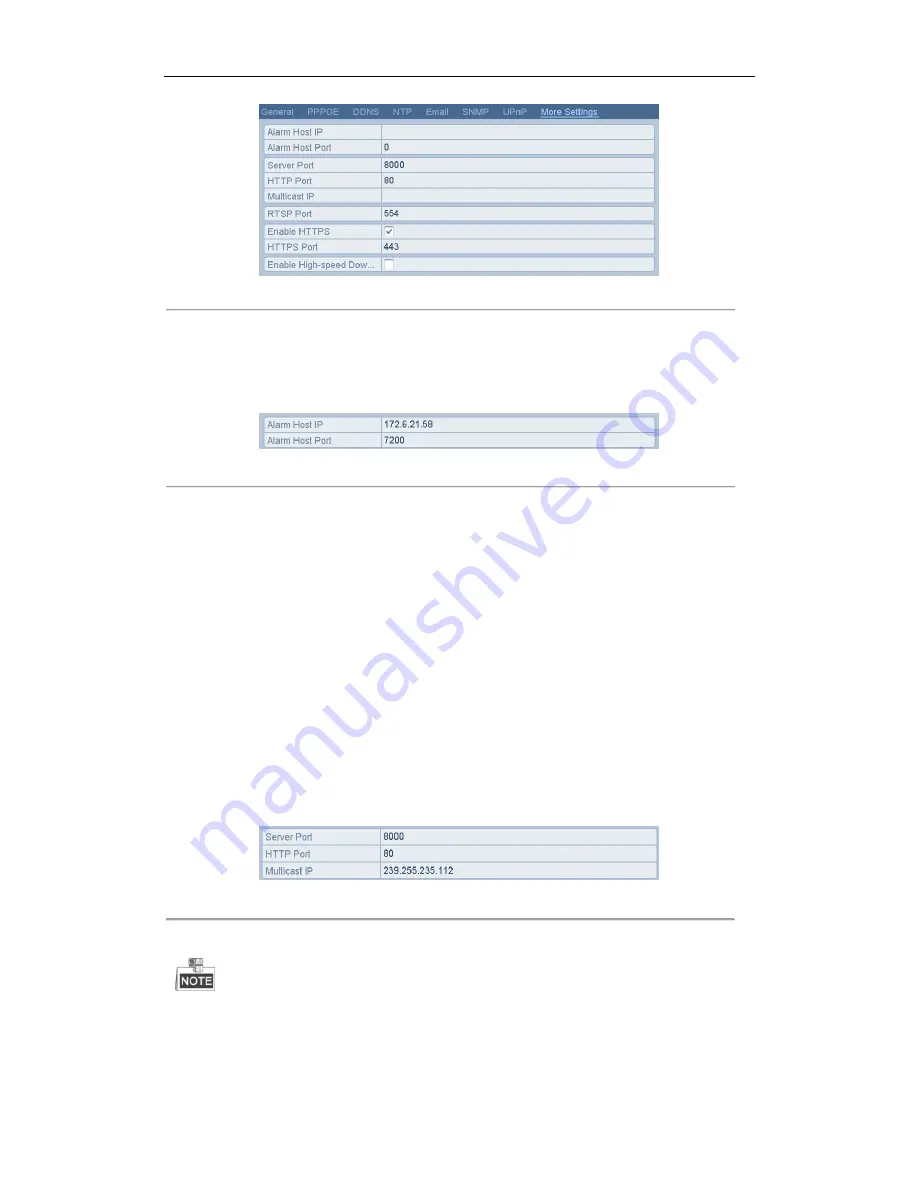
User M anual of Network Video Recorder
120
Figure 9. 14
More Settings Interface
3.
Enter
Alarm Host IP
and
Alarm Host Port
in the text fields.
The
Alarm Host IP
refers to the IP address of the remote PC on which the Network Video Surveillance
Software (e.g., iVM S-4200) is installed, and the
Alarm Host Port
must be the same as the alarm monitoring
port configured in the software.
Figure 9. 15
Configure Alarm Host
4.
Click
Apply
button to save and exit the interface.
9.2.6
Configuring Multicast
Purpose:
The multicast can be configured to realize live view for more than 64 cameras through network .
A multicast address spans the Class-D IP range of 224.0.0.0 to239.255.255.255. It is recommended to use the IP
address ranging from 239.252.0.0 to 239.255.255.255.
Steps:
1.
Enter the Network Settings interface.
M enu >Configuration> Network
2.
Select the
More S ettings
tab to enter the M ore Settings interface, as shown in Figure 9. 14.
3.
Set
Multicast IP
, as shown in Figure 9. 16. When adding a device to the Network Video Surveillance
Software, the multicast address must be the same as the NVR’s multicast IP.
Figure 9. 16
Configure Multicast
4.
Click
Apply
button to save and exit the interface.
The multicast function should be supported by the network switch to which the NVR is connected.
Summary of Contents for UD.6L0202D1275A02
Page 1: ...Network Video Recorder User Manual UD 6L0202D1275A02 ...
Page 11: ...User Manualof Network Video Recorder 11 ...
Page 12: ...User Manualof Network Video Recorder 12 Chapter 1 Introduction ...
Page 20: ...User Manualof Network Video Recorder 20 Chapter 2 Getting Started ...
Page 42: ...User Manualof Network Video Recorder 42 Chapter 4 PTZ Controls ...
Page 51: ...User Manualof Network Video Recorder 51 Chapter 5 Record Settings ...
Page 69: ...User Manualof Network Video Recorder 69 Chapter 6 Playback ...
Page 87: ...User Manualof Network Video Recorder 87 Chapter 7 Backup ...
Page 98: ...User Manualof Network Video Recorder 98 Chapter 8 Alarm Settings ...
Page 103: ...User Manualof Network Video Recorder 103 Figure 8 8 Copy Settings of Alarm Input ...
Page 112: ...User Manualof Network Video Recorder 112 Chapter 9 Network Settings ...
Page 132: ...User Manualof Network Video Recorder 132 Chapter 10 HDD Management ...
Page 146: ...User Manualof Network Video Recorder 146 Chapter 11 Camera Settings ...
Page 150: ...User Manualof Network Video Recorder 150 Chapter 12 NVR Management and Maintenance ...
Page 160: ...User Manualof Network Video Recorder 160 Chapter 13 Others ...
Page 169: ...User Manualof Network Video Recorder 169 Appendix ...






























