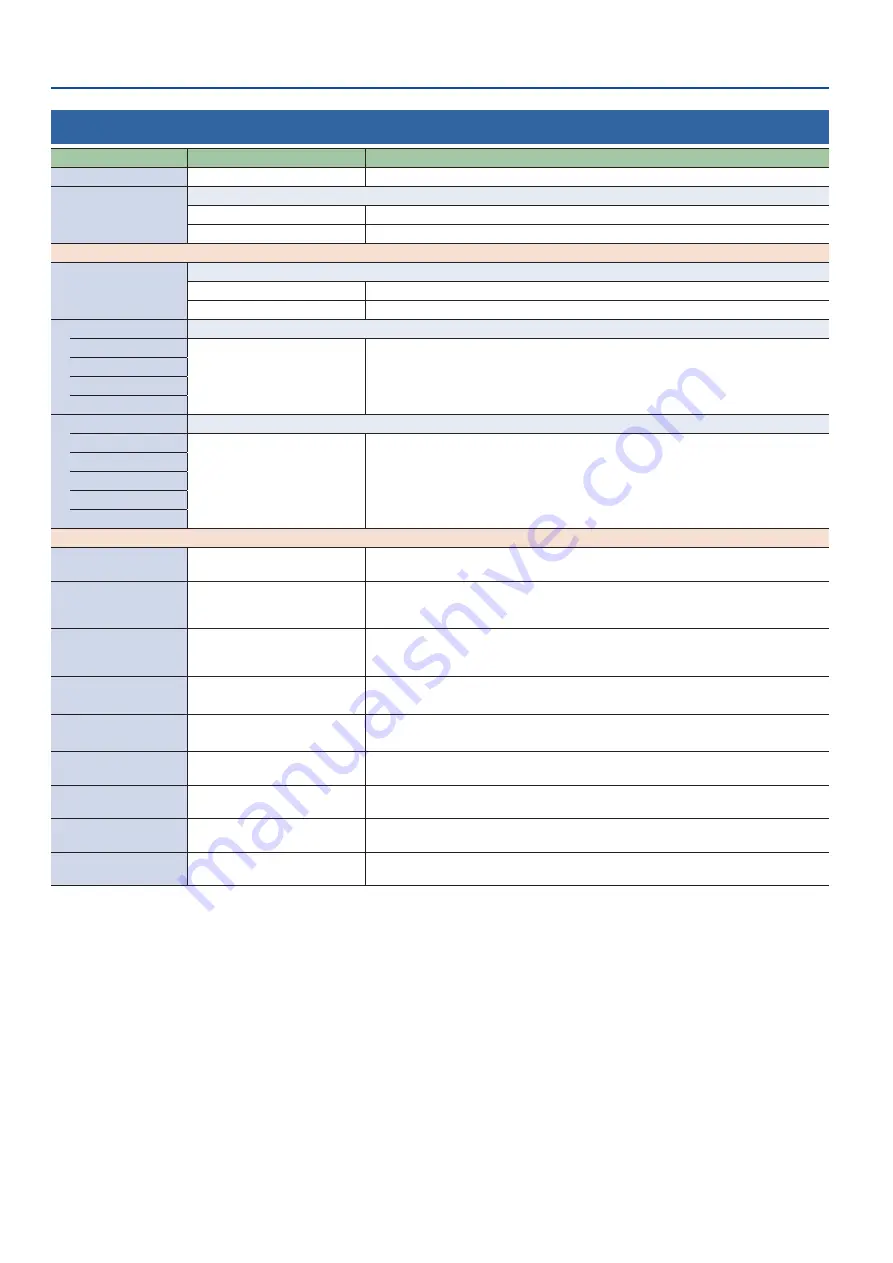
52
Menu List
Auto Switching
Menu item
Value
(Bold: default)
Explanation
SW
Off
, On
Turns the auto switching function on/off.
Type
Specifies the operation mode for auto switching.
Auto Scan
Video is switched at the specified interval.
Video Follows Audio
Audio being input is detected, and the specified video is switched according to the volume.
When Type = Auto Scan
Sequence
Specifies the order in which video signals are shown.
Normal
Switch in order of HDMI IN 1
Ó
HDMI IN2
Ó
STILL 1
Ó
STILL 2
Ó
scene A–E.
Random
Switch randomly.
Video Input Duration
Specifies the time that the input video is shown.
HDMI IN 1
Off, 1–
7
–120 sec
If this is “Off”, video switching does not affect the input.
HDMI IN 2
STILL 1
STILL 2
Scene Duration
Sets the display time for the video that’s registered to the scene.
Scene A
Off
, 1–120 sec
If this is “Off”, video switching does not affect the input.
Scene B
Scene C
Scene D
Scene E
When Type = Video Follows Audio
Time
1–
2
–120 sec
Specifies the time until audio detection resumes after audio has been detected to switch
the video or scene.
Mic A Source
AUDIO IN 1
–4, LINE IN,
HEADSET Mic, HDMI IN 1–2,
USB AUDIO, PLAYER
Sets the audio source that’s detected by Mic A.
Mic B Source
AUDIO IN 1,
AUDIO IN 2
–4, LINE
IN, HEADSET Mic, HDMI IN 1–2,
USB AUDIO, PLAYER
Sets the audio source that’s detected by Mic B.
Mic A Sense
0–
50
–100
Specify the detection level for the audio being input to the Mic A.
The higher the level, the more easily audio is detected.
Mic B Sense
0–
50
–100
Specify the detection level for the audio being input to the Mic B.
The higher the level, the more easily audio is detected.
Mic A Select
Off,
HDMI IN 1
, HDMI IN 2,
STILL 1–2, Scene A–E
Specifies the video/scene that is output when audio is detected in Mic A.
Mic B Select
Off, HDMI IN 1,
HDMI IN 2
,
STILL 1–2, Scene A–E
Specifies the video/scene that is output when audio is detected in Mic B.
Mic A+Mic B Select
Off, HDMI IN 1–2, STILL 1–2,
Scene A–
B
–E
Specifies the video/scene that is output when audio is detected in both Mic A and Mic B.
Silent Select
Off
, HDMI IN 1–2, STILL 1–2,
Scene A–E
Specifies the video/scene that is output when there is no audio input in either Mic A or Mic B.
















































