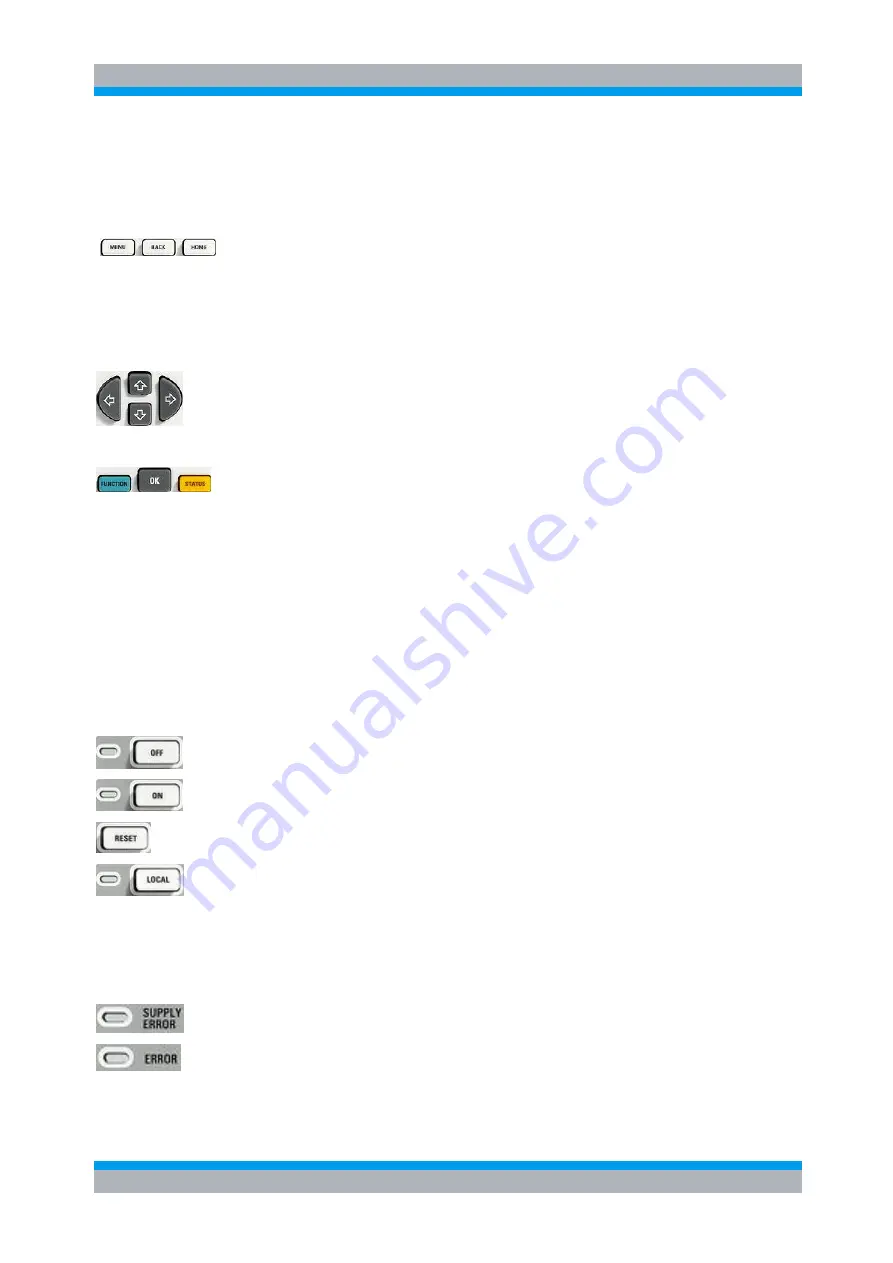
R&S OSP
Preparing for Use
Front Panel Tour R&S OSP130
Quick Start Guide 1505.3896.62 - 14
14
2.2.1 Navigation Keys
The navigation keys allow access to the various functions of the graphical user
interface. They can be subdivided into three groups.
In the top row next to the screen there are three keys to quickly access different
hierarchy levels in the menus.
pressing the key MENU activates the top level menu.
pressing the key BACK moves up in hierarchy by one menu level.
pressing the key HOME leaves the menu and displays the Main menu screen
In the top row next to the screen there are three keys to quickly access different
hierarchy levels in the menus.
With the cursor keys the focus is moved within the screen elements; see a detailed
description in
chapter 5.3
In the top row next to the screen there are three keys to quickly access different
hierarchy levels in the menus.
pressing the key FUNCTION executes a switching action, if applicable.
pressing the key OK confirms a selection, for example for going to the next menu
level.
pressing the key STATUS displays status information for the chosen item (device or
module) or changes the selection of a switch for path configuration.
2.2.2 Status Keys
The status keys serve the following purposes:
The OFF key is not used at the moment.
The ON key is not used at the moment.
Pressing the RESET key leaves the menu and displays the Main menu screen.
The LOCAL key is not used at the moment.
2.2.3 Status Indicators
The status indicators have the following meaning:
Error in supply voltage, please contact service.
General error condition. Please note any additional information what could have led to
this condition and contact R&S if the error is reproducible.
Summary of Contents for OSP-B011
Page 132: ......















































