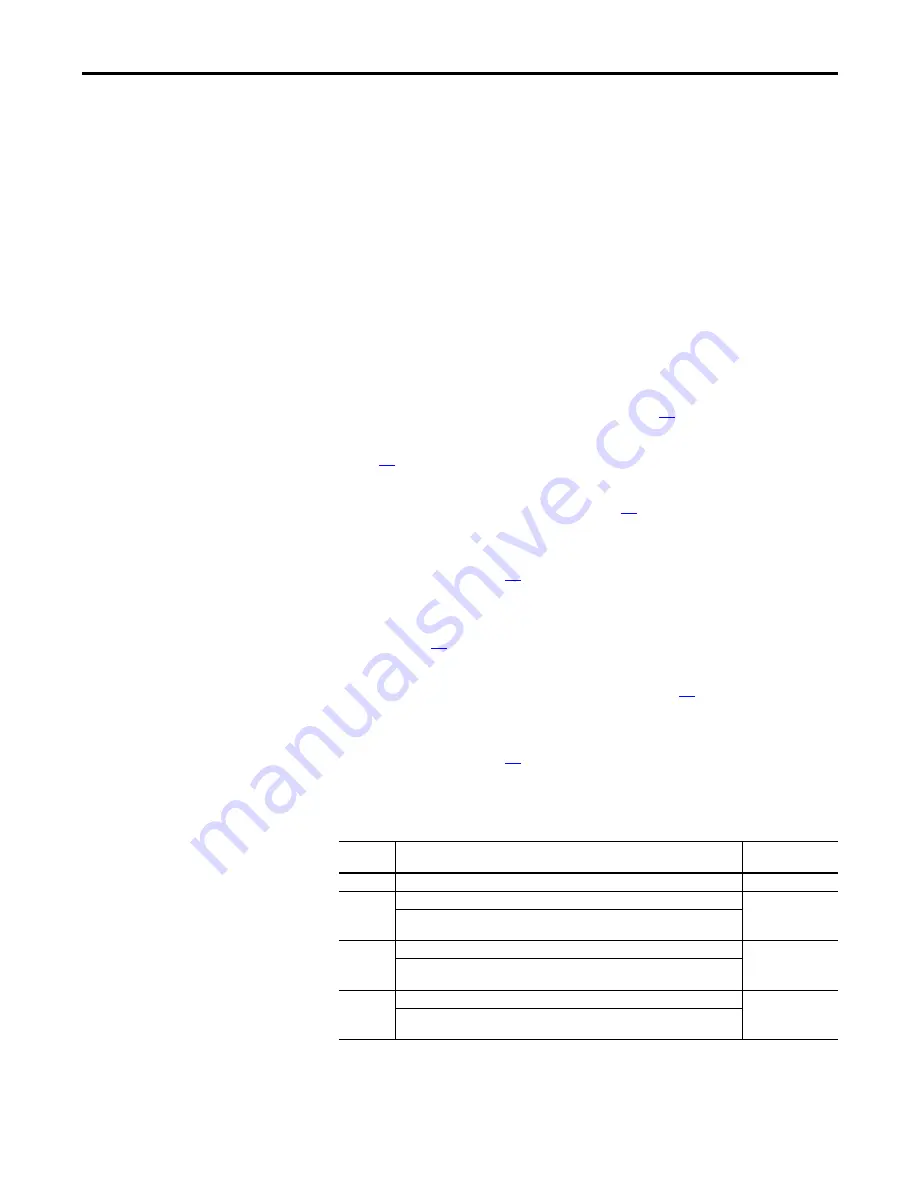
Rockwell Automation Publication 20P-TG004C-EN-P - September 2021
61
Access Procedures
Chapter 3
Install the 115V AC to 24V DC I/O Converter Circuit Board
Install the 115V AC to 24V DC I/O converter board in reverse order of removal.
Control Circuit Board
Removal and Installation
Remove the Control Circuit Board
1.
Save the drive and communications adapter parameter configuration to a
HIM Set or by down loading the drive and adapter parameters to an
offline database file using DriveExecutive™. See the PowerFlex Digital DC
Drive User Manual, publication 20P-UM001, for information on using
the HIM or the on-line Help provided with DriveExecutive for more
information on HIM Sets or using the HIM.
1.
Read the General Safety Precautions on page
.
2.
Remove power from the drive. See Remove Power from the Drive on page
.
3.
Remove the bottom and I/O and control terminal protective covers. See
Remove the Protective Covers on page
.
4.
Remove the communication adapter and EMI shield from the control
board. See Communication Adapter and EMI Shield Removal and
Installation on page
5.
If installed, remove the resolver feedback option and interface boards. See
Resolver Feedback and Interface Circuit Board Removal and Installation
on page
6.
If installed, remove the I/O expansion circuit board. See I/O Expansion
Circuit Board Removal and Installation on page
.
7.
If installed, remove the 115V AC to 24V DC I/O converter circuit board.
See 115V AC to 24V DC I/O Converter Circuit Board Removal and
Installation on page
8.
Record all switch and jumper settings on the control board. See the
PowerFlex Digital DC Drive User Manual, publication 20P-UM001, for
more information.
Jumper/
Switch
Function
Setting
S4
Configures the input voltage of the DC analog tachometer.
S9
Configures the input signal of analog input 1 (terminals 1 and 2):
Note: The input signal type must also be programmed accordingly using Par 71
[Anlg In1 Config].
S10
Configures the input signal of analog input 2 (terminal 3 and 4):
Note: The input signal type must also be programmed accordingly using Par 76
[Anlg In2 Config].
S11
Configures the input signal of analog input 3 (terminals 5 and 6):
Note: The input signal type must also be programmed accordingly using Par 81
[Anlg In3 Config].






























