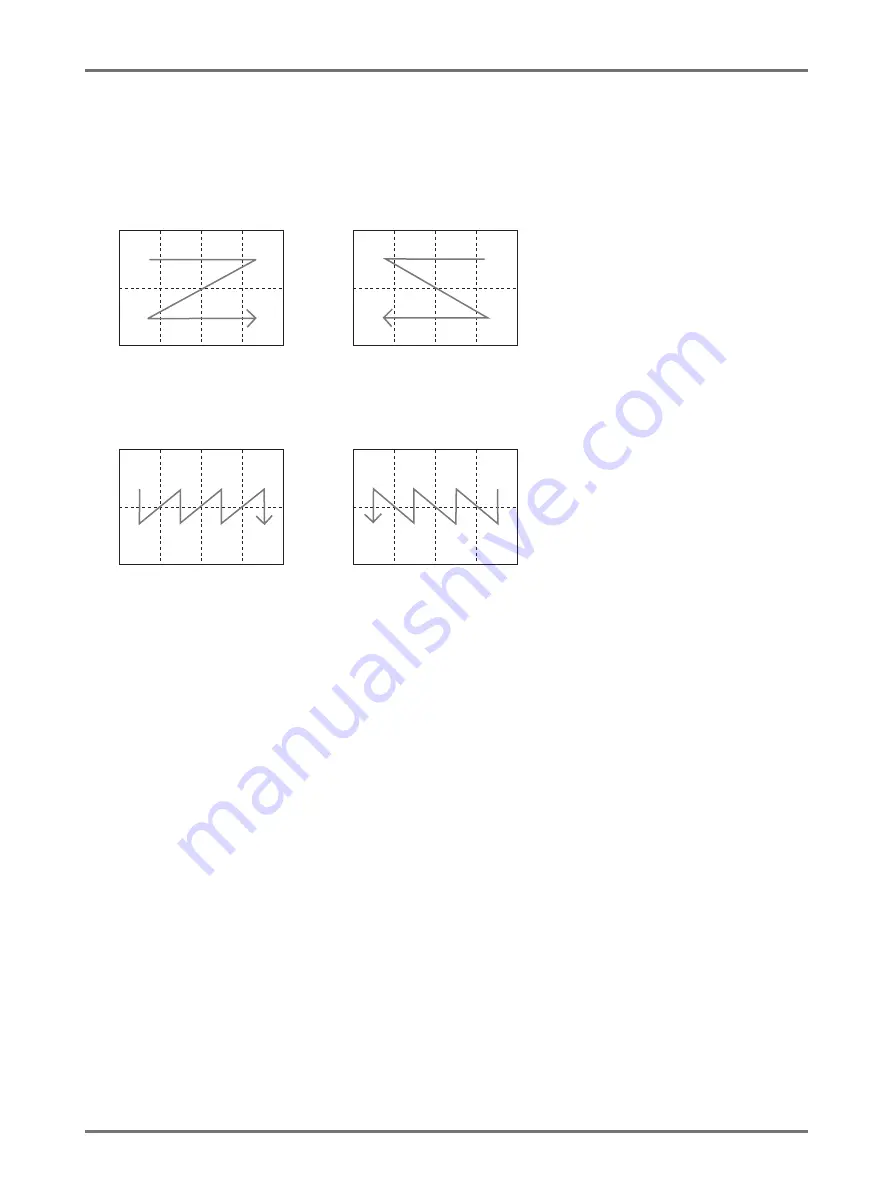
Functions for Master-Making
Laying out continuous originals on one sheet of paper [Layout]
81
Layout order
Set the order of the images when the printed paper is placed in the orientation that allows the characters on the
original to be read.
Ex.) Number of images: 8UP, Original orientation (orientation of characters on the original): Align Side
Note:
• Depending on the “Number of images” and “Original orientation” settings, the possible settings for “Layout
order” differ.
L-top to R
R-top to L
L-top to B
R-top to B
1
5
3
7
4
8
6
2
4
8
2
6
1
5
7
3
1
2
5
6
7
8
4
3
7
8
3
4
1
2
6
5
Summary of Contents for SE 9380
Page 1: ......
Page 2: ......
Page 97: ...Functions for Master Making Checking the Print Image Prior to Making Master Preview 95...
Page 203: ...Storing Original Data and Use Method Copying Moving Stored Data 201...
Page 223: ...Maintenance Cleaning 221...
Page 257: ...Troubleshooting Troubleshooting 255...
Page 263: ...Appendix Specifications 261...
Page 268: ...266 056 36003 001...



































