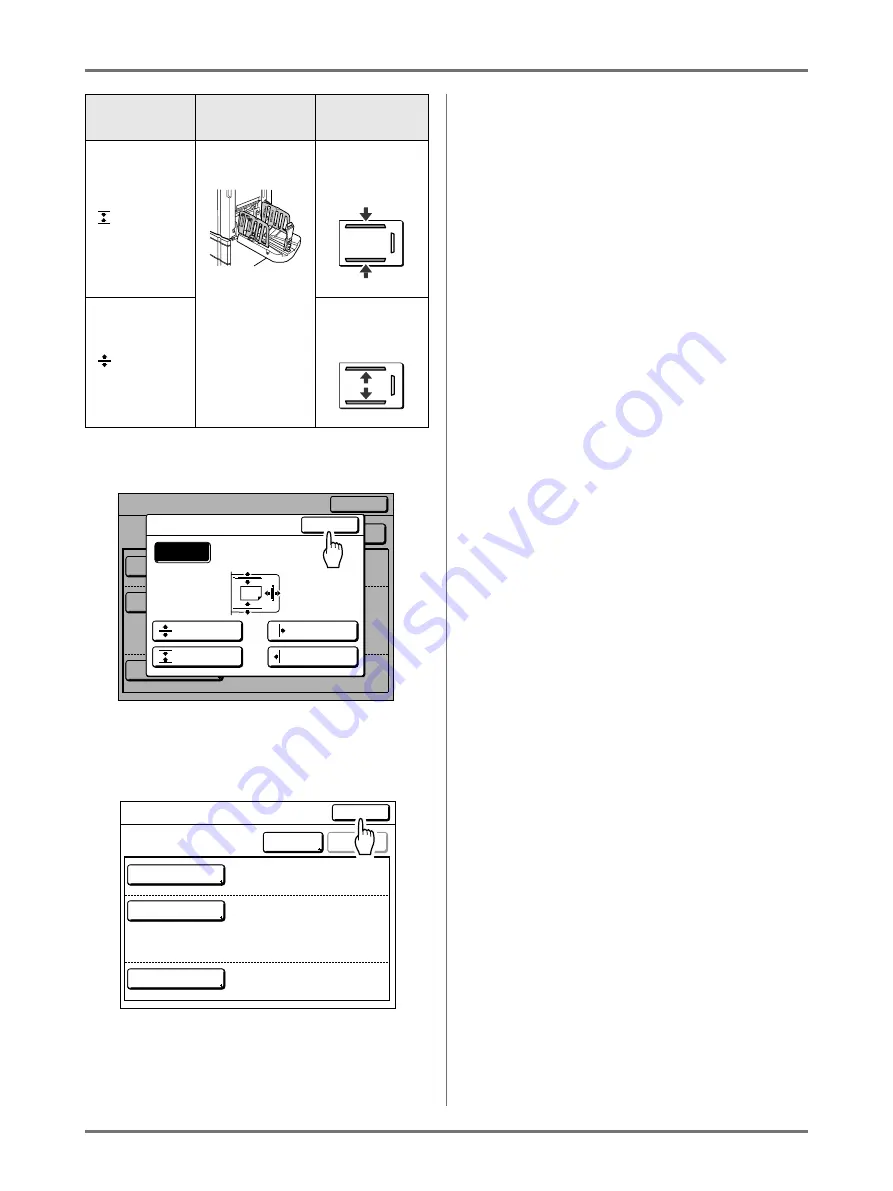
Functions for Printing
Paper Feed/Output Settings for Special Paper and Printing Types [Jump Wing Control] [Special Paper Ctrl]
113
4
Touch [Close].
Returns to the Special Paper Ctrl Screen.
5
Touch [Close].
Returns to the Functions Screen.
You can go back to normal printing processes.
Note:
• Settings can be saved in “Special Paper Ctrl”,
for easy retrieval next time.
[
Narrower]
Receiving Tray
Paper Guides
Inwards on the
Auto-control
Stacking Tray
[
Wider]
Outwards on
the Auto-control
Stacking Tray
Button
Activated
component
Direction
Close
Special Paper Ctrl
S-Tray Upper Limit
Paper Feed Amount
Auto
Auto
Revise
Entry/Call
Paper Feed Adj.
Air Blow
Separation Fan
ON
2
Paper Eject Adj.
Side
End
0mm
0mm
Pre-suction Fan
Suction Fan
OFF
4
Reseive Tray
+2.0mm
+0.5mm
R e c e i v e T r a y
End
Side
Auto
Close
Wider
Narrower
Narrower
Wider
Close
Special Paper Ctrl
S-Tray Upper Limit
Paper-Feed Amount
Auto
Auto
Revise
Entry/Call
Paper Feed Adj.
Air Blow
Separation Fan
ON
2
Paper Eject Adj
Side
End
+0.5mm
+2.0mm
Pre-suction Fan
Suction Fan
OFF
4
Receive Tray
Summary of Contents for SE 9380
Page 1: ......
Page 2: ......
Page 97: ...Functions for Master Making Checking the Print Image Prior to Making Master Preview 95...
Page 203: ...Storing Original Data and Use Method Copying Moving Stored Data 201...
Page 223: ...Maintenance Cleaning 221...
Page 257: ...Troubleshooting Troubleshooting 255...
Page 263: ...Appendix Specifications 261...
Page 268: ...266 056 36003 001...
































