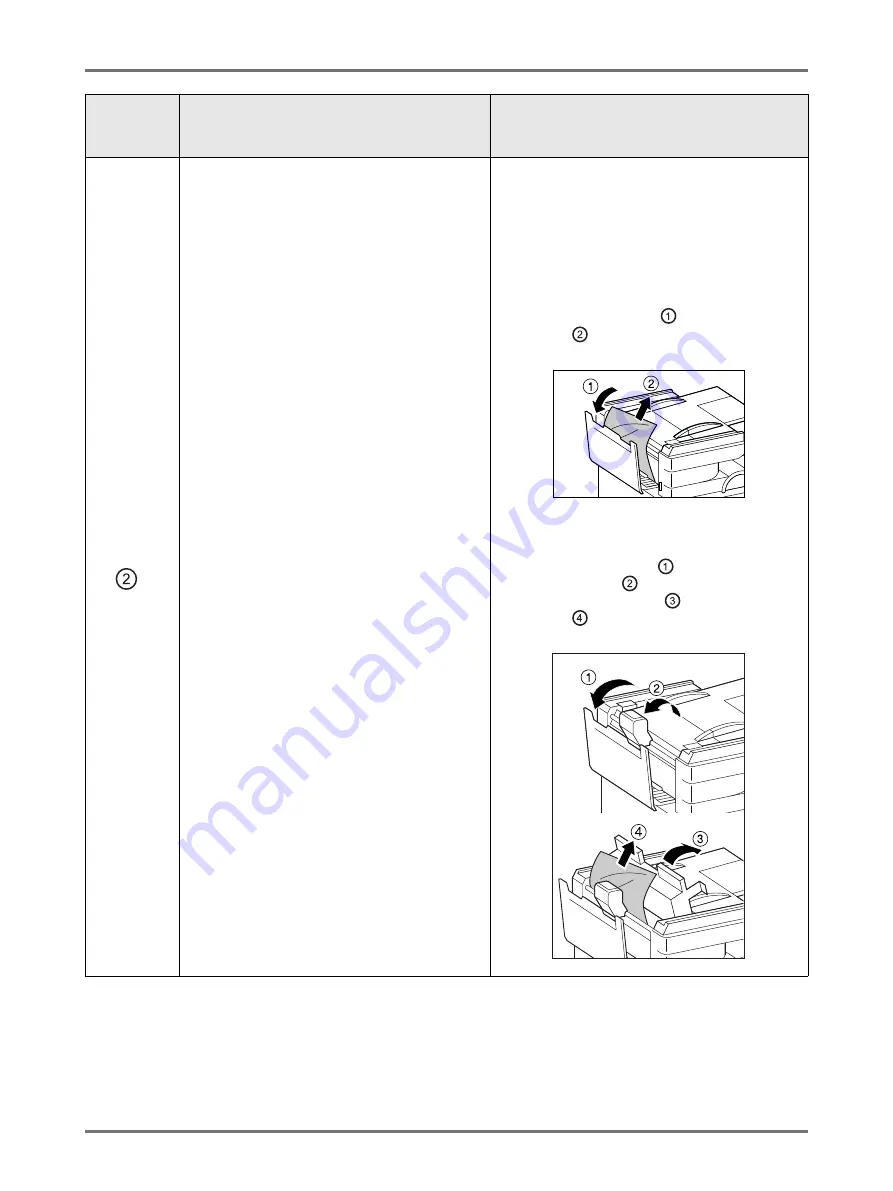
Troubleshooting
When a Message Displays
229
The original is jammed in the optional ADF unit.
For Auto Document Feeder DX-1
Important!:
• Take care not to touch the roller inside the
unit. It may cause smudges on the original
or a paper jam.
Removing originals jammed in the
document feeder
Open the ADF Cover (
), and pull out the
original (
).
Removing originals jammed in the
document carrier
Open the ADF Cover (
), and raise the feed
roller as shown (
).
Open the inside cover (
), and pull out the
original (
).
Area
Indicated/
Blinking
Possible Cause
Action
Summary of Contents for SE 9380
Page 1: ......
Page 2: ......
Page 97: ...Functions for Master Making Checking the Print Image Prior to Making Master Preview 95...
Page 203: ...Storing Original Data and Use Method Copying Moving Stored Data 201...
Page 223: ...Maintenance Cleaning 221...
Page 257: ...Troubleshooting Troubleshooting 255...
Page 263: ...Appendix Specifications 261...
Page 268: ...266 056 36003 001...







































